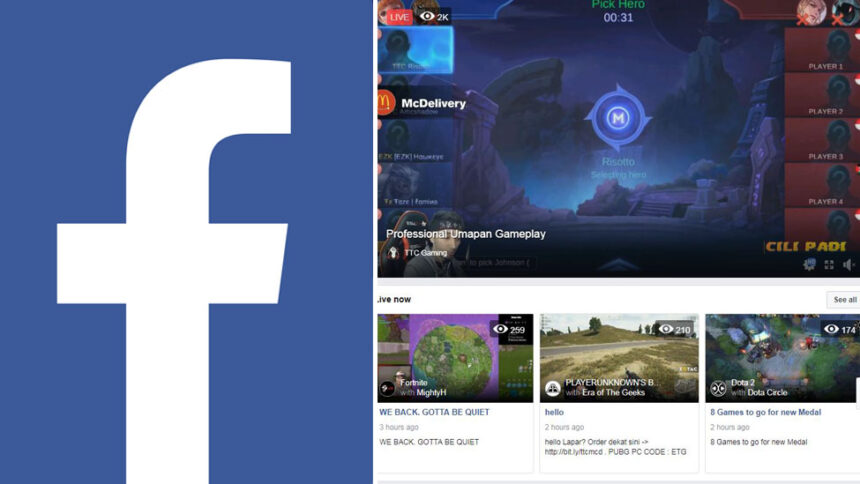Streaming live video on Facebook via computer is the fastest method to share information, images, or even live stream matches in games like League of Legends, PUPG for friends to follow. follow. So, How to stream game on Facebook from PC? Optimalmk will share how to do it below:
What is live stream on Facebook?
Live Stream is a feature that allows you to broadcast live videos on platforms such as Facebook, Youtube, Twitch, etc. from both mobile and computer platforms. To get started, open the Facebook app and go to Live Streaming. Here, you can enter a description, add filters, and customize the camera for your video.
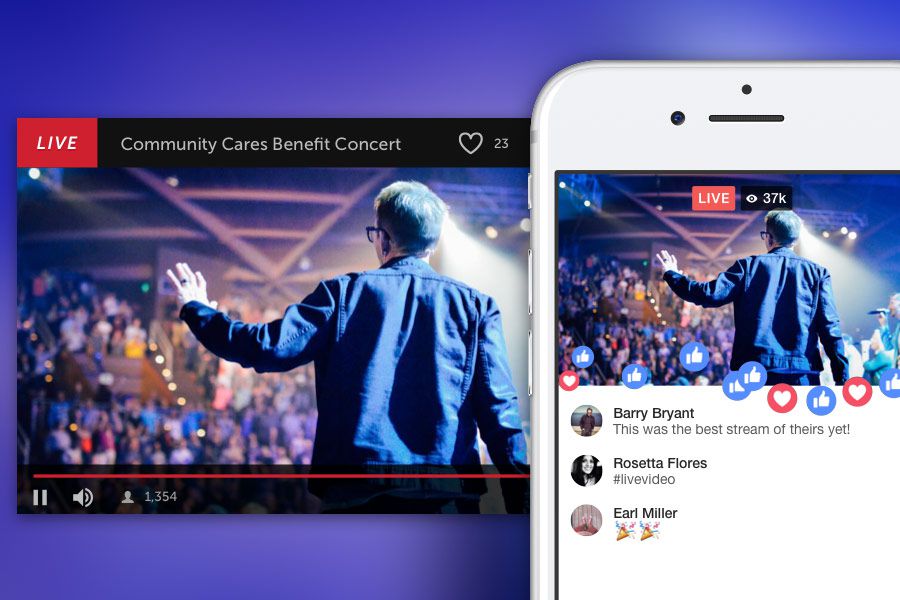
Effects of live streaming on Facebook
Displays true images of the product
Livestream brings the first benefits to online sellers. For them, the main problem is not being able to convey the actual image of the product to customers, causing a big barrier in eliminating doubts about quality. For new or less famous brands, this is also an effective method of product promotion. Compared to conventional forms of advertising, Livestream displays everything 100% authentically, without embellishment or editing. This creates more trust for consumers.
High accessibility
Facebook Livestream truly has powerful reach, allowing users to connect and interact directly with a wide audience on this social networking platform. Each time they livestream, users can share videos on their personal pages, business pages, groups or events on Facebook, expanding their reach to their target audience and attracting the attention of those who care. Pay attention to content.
Additionally, Facebook often notifies users when a friend is going live, especially if the content of the livestream is related to their field or topic of interest. This also increases your chances of reaching your potential audience. Facebook Livestream also allows users to interact directly with viewers through commenting and liking features, thereby attracting attention and increasing the reach of your Facebook content.
High initiative
In the past, using video for advertising was no longer new, but you often had to depend on third parties such as television, websites, or online advertising units to do so. This may cause time, length, or content restrictions due to their regulations, making your advertising ideas limited.
However, with livestream it is different, you can stream live at any time you think is appropriate, as long as the content does not violate ethics or is not reactionary, it will be accepted.
Cost savings
Livestreaming on Facebook not only helps you save more money than making TVC or placing advertising videos on the website, but is also much simpler. Just need a smartphone and an internet connection, along with a skillful host, you can conduct livestream easily.
Enhance interactivity
Livestreaming on Facebook is a powerful tool to increase interaction between users and their audiences. When live streaming, users interact directly with their customers, they can answer questions and give immediate feedback on the content being streamed live. Furthermore, users can encourage audience participation to comment or ask questions about the content, creating interaction and stimulating audience participation.
This direct interaction often leads to building a better relationship between users and their audience, and can help users create a community on Facebook. Furthermore, audience participation in commenting and interacting with livestream videos can also increase the spread and reach of content on Facebook. From there, Livestream on Facebook not only helps increase interaction but also promotes the development of the community on this social networking platform.
Easy to share
This method of livestreaming allows you to share your livestream video at any time, even after the program ends, combined with many features such as setting hashtags and tagging users to increase the ability to spread. information.
How to stream game on Facebook from pc
Instructions for live streaming games to Facebook from your computer
Live stream Facebook when using the OBS Studio application
Step 1: Visit this website to download the OBS Studio tool.
Step 2: Open the downloaded file and start the OBS Studio installation process. Click Next to continue.
Step 3: Click “I Agree” to agree to all terms during the OBS Studio installation process.
Step 4: After the installation process is complete, the main interface of OBS Studio will display.
Step 5: Right-click on the empty box in the Sources section, then continue to right-click and the add section will display a number of options for you to choose from as follows:
- Monitor Capture: Play all content on the screen to Facebook.
- Windows Capture: Play content in a single window.
- Image: Play from an image source.
- Image Slide Show: Play content from an image Slide show.
- Text : Insert text into live streaming video (see detailed instructions in section 4).
- CLR Browser: Stream a link directly to Facebook (see detailed instructions in section 4).
- Video Capture Device: Live stream from a video recording device, on the computer it is a webcam.
- Game Capture: Stream a game directly to Facebook.
Step 6: When a new dialog box appears, continue to name the screen you want to use in the Display Capture box, then click OK to save.
Step 7: Select the window you want to livestream on Facebook in the Window section. Then, click OK to complete.
Step 8: Log in to your personal Facebook account on Chrome browser. Then, click the create live video button below to start playing livestream video on Facebook.
Step 9: After using the Facebook Live broadcasting system, name the Video, write a caption, and get the Server URL to paste into the Stream frame at Stream Key.
Step 10: After clicking OK in the Steam Key section, return to the OBS Studio interface, click the Start Streaming button to connect to Facebook and start streaming video directly.
Step 11: At the live video streaming interface on Facebook, if you see OK, then click the Live button below.
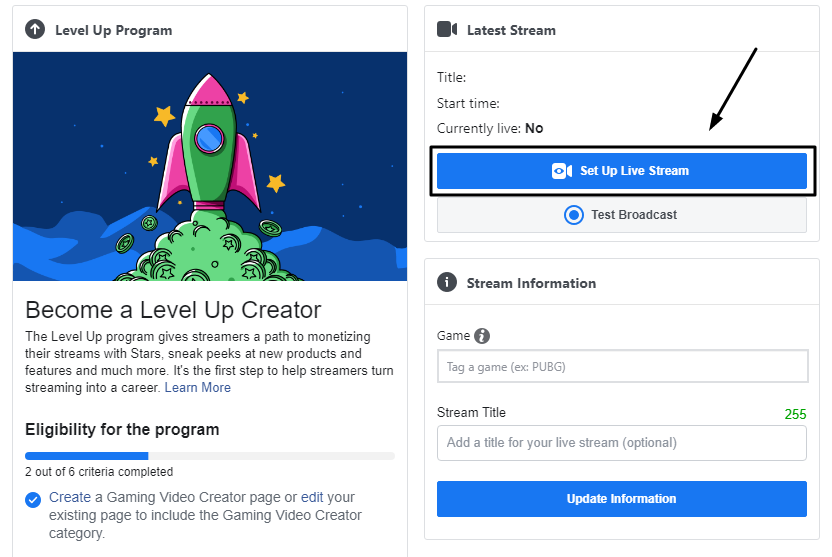
Contact Info
You need a Facebook advertising account but don’t know any reputable provider. Coming to Optimal FB is where you will experience what you need facebook ads cryptocurrency prestige, high trust, and professional consulting and service support for customers.