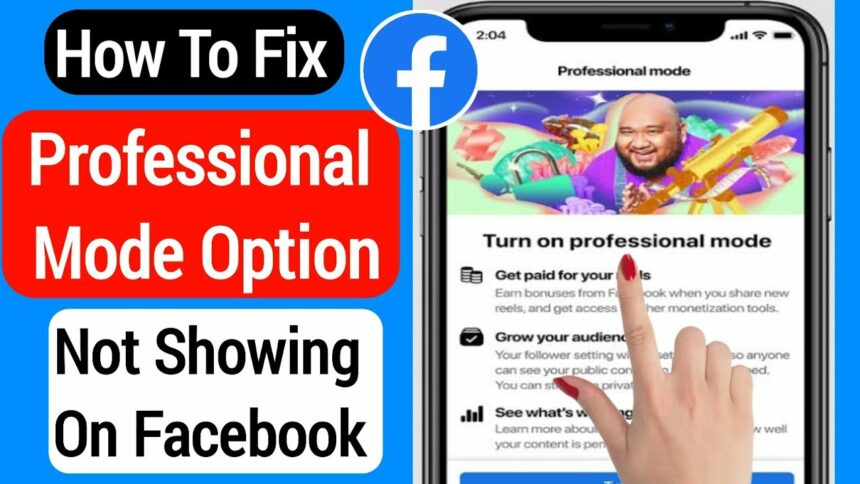The most noticeable difference between Professional Mode and the standard Facebook experience is the personalized profile interface. Additionally, this mode offers users the opportunity to monetize their content, but it requires meeting specific Facebook criteria. If you find that you don’t meet the requirements and prefer the standard mode, here’s Optimalmk guide about how to disable Professional Mode on your Android device.
Features of Professional Mode on Facebook
Professional Mode offers you access to a suite of powerful tools, monetization opportunities (if eligible), and enhanced safety features. With these, you can build a professional presence and a global community on your profile. When you activate Professional Mode, it doesn’t create a separate personal profile. Instead, the professional feature set is added to your existing personal profile. Previously, these tools and features were only available on Pages.
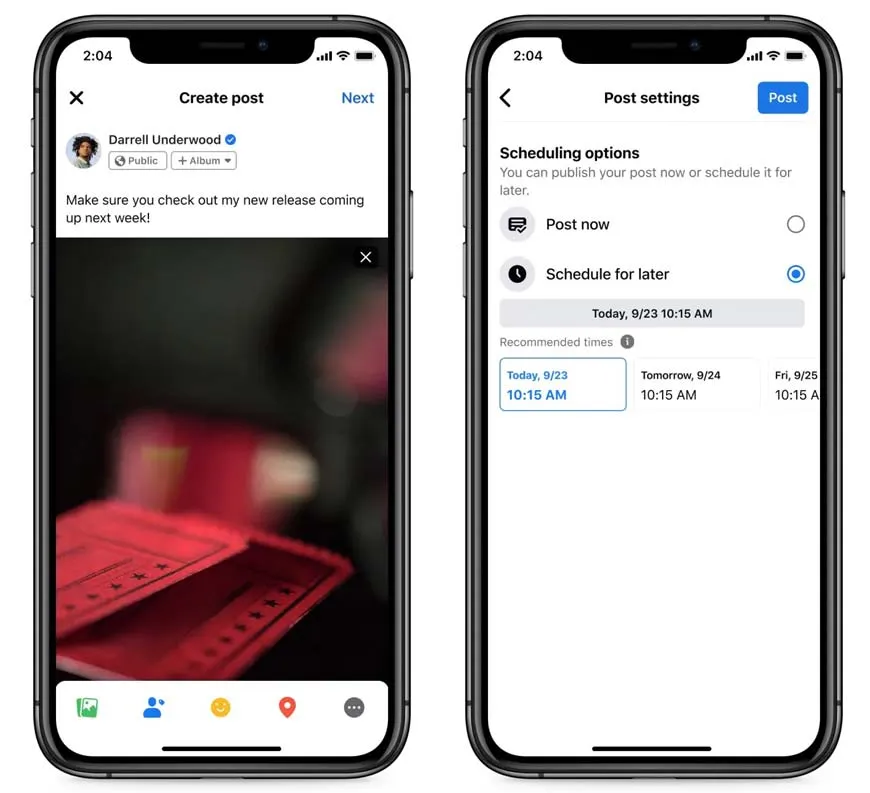
Update for the New Pages Experience
For creators using Pages, we’ve added new features to the New Pages Experience we rolled out earlier this year, including a new Insights dashboard serving as a central hub for admins to review Page performance and access in-depth tools and information.
We’re also testing a new feed company at the top of the feed that will provide a snapshot of your post engagement and follower counts, as well as tips on creating high-performing content.
Additionally, we’re piloting an updated post composer that brings more creator-focused features to Facebook. An initial review will include the ability to easily schedule posts. This feature was previously only available on Facebook Business Suite, so with this update, we’re helping creators schedule posts regardless of their current workflow and the tools or apps they’re using.
How to turn off professional mode on Facebook Android
Follow these steps to turn off Professional Mode on your Android/iPhone or computer.

Turn off Facebook professional mode on Android/iPhone:
- Step 1: Launch the Facebook app on your mobile device.
- Step 2: Tap on your profile picture in the upper left corner of the screen.
- Step 3: This will take you to your Facebook profile. Tap the three horizontal dots under your bio section.
- Step 4: Select Turn Off Professional Mode from the list in this menu.
- Step 5: This will lead you to a page that explains all the changes to your profile once you turn off Professional Mode. Tap Turn Off again to confirm.
Turn off Professional Mode on Facebook on computer
- Step 1: Open your web browser and go to www.facebook.com.
- Step 2: Click on your profile picture in the top left corner of the screen.
- Step 3: Click on the three-dot menu to the right of your profile name.
- Step 4: From the dropdown menu, choose the option “Turn off Professional Mode”.
- Step 5: Click “Continue” to confirm your action.”
Contact Info
You need a Facebook advertising account but don’t know any reputable provider. Coming to
Rentfb is where you will experience what you need crypto facebook ads prestige, high trust, and professional consulting and service support for customers.