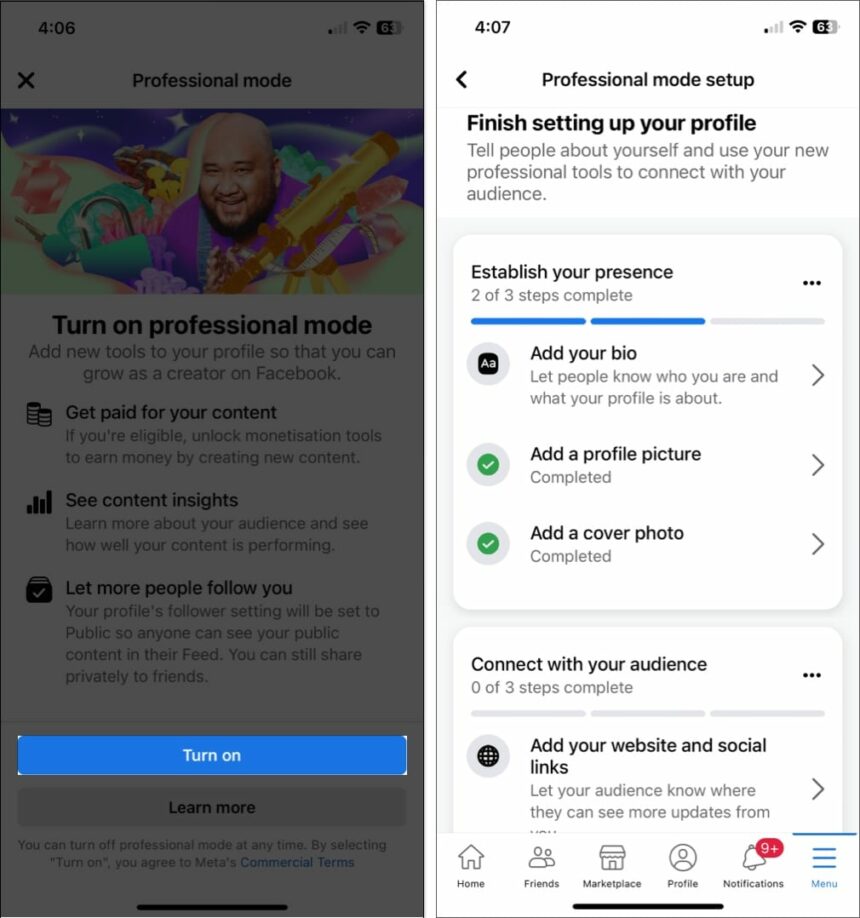With the pro mode, you have access to a range of tools and insights to help you build a good presence on your Facebook profile. If you qualify, you can use monetization products to generate income from your content. How to enable pro mode on Facebook Android? Let’s review with Optimalmk!
What is Facebook Professional Mode?
What is Facebook Professional Mode? Facebook Professional Mode is a mode for creative individuals. With this mode, you can create and market your own personal image on the platform.
By enabling Facebook Professional Mode, you can build a public following and develop a global community. You will also have access to a range of professional tools, enhanced security features, and (subject to eligibility) monetization products. This allows you to become more professional on your personal page.
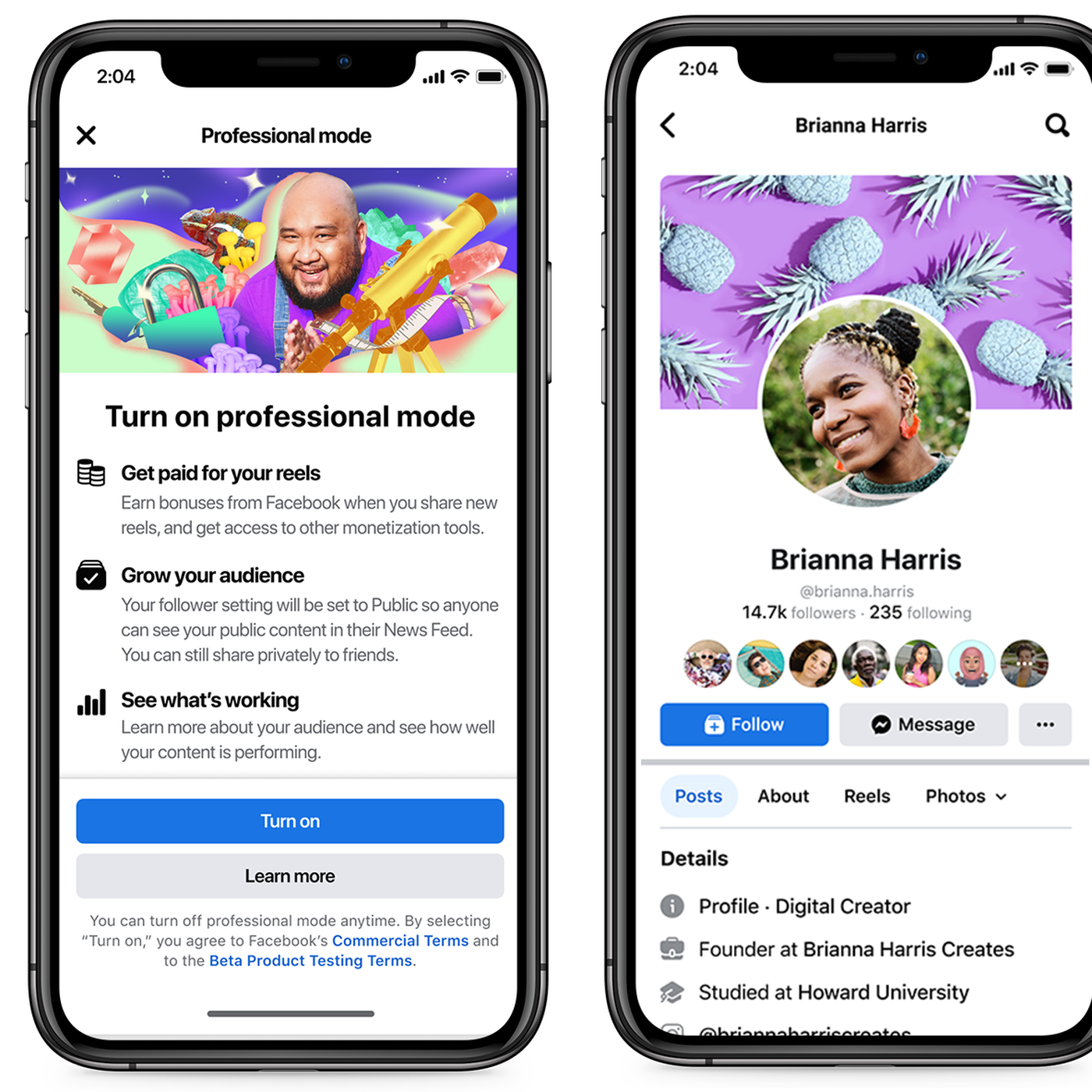
How to Turn on professional mode on Facebook Android
When you turn on pro mode
Some things don’t change:
- Your friends, followers, and profile content won’t change.
- Your privacy settings won’t change.
Some things do change immediately:
- You’ll see detailed audience and content insights to track your progress.
- You’ll have access to advanced safety features like moderation support.
- Your content will be eligible for discovery on Facebook.
- The Who Can Follow Me option will be set to Public to help fans connect with you and see more of your content. You can change this option in your settings.
- If you’re eligible, you can use monetization products to earn income from your content.
Turn on pro mode
- Click your profile picture in the top right corner of Facebook, then click your name.
- Click below your cover photo.
- Click Enable Good Mode.
- Click Enable.
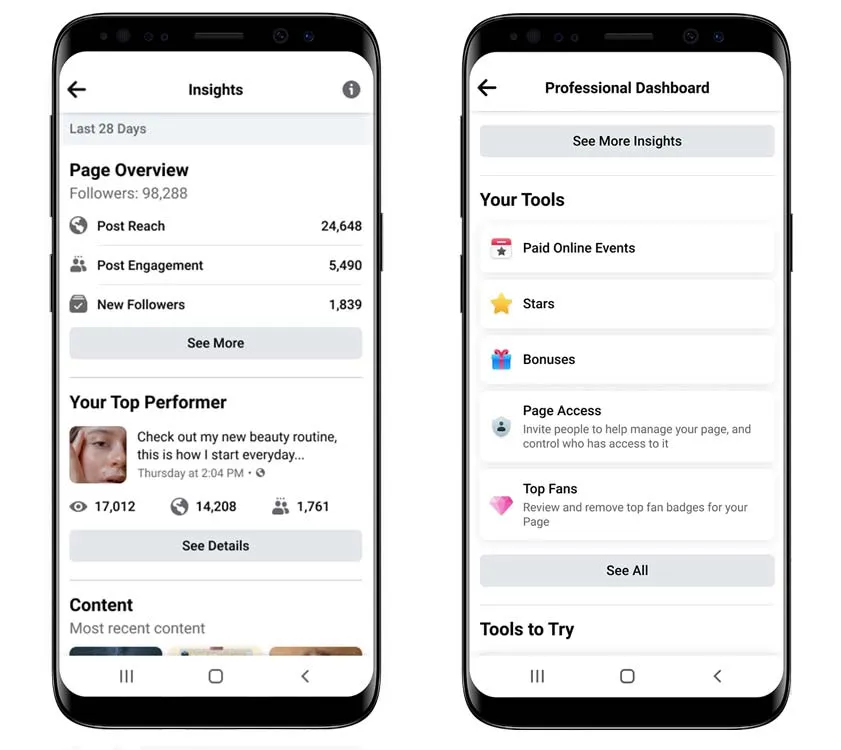
How to turn off pro mode
If you don’t want to use pro mode on your profile, you can turn it off. If you turn off pro mode:
- Your current friends, followers, and profile content won’t change.
- The Who can follow me option will remain Public, but you can change it in Settings.
- Your privacy settings won’t change.
- You can turn on pro mode at any time.
- After turning off pro mode, you can expect the following changes:
- Your current content or audience details will no longer be available.
- You’ll lose access to advanced safety features like Approval Assistant.
- You’ll no longer be eligible for discovery opportunities on Facebook.
- If you are eligible to earn, you will receive your pending payment or bonus, but future bonuses/payments will be temporarily paused.
Here’s how to turn off pro mode:
- Go to your personal page on Facebook.
- Below your process title, click or tap the menu button (…).
- Click or tap Turn off pro mode and complete the steps.
Contact Info
Information about “How to Turn on professional mode on Facebook Android” hopes to provide you with additional necessary knowledge. At Rent FB, there is a team of highly qualified and experienced staff and experts who will provide casino ads on facebook as well as support when you run Facebook ads. Contact us via phone number.