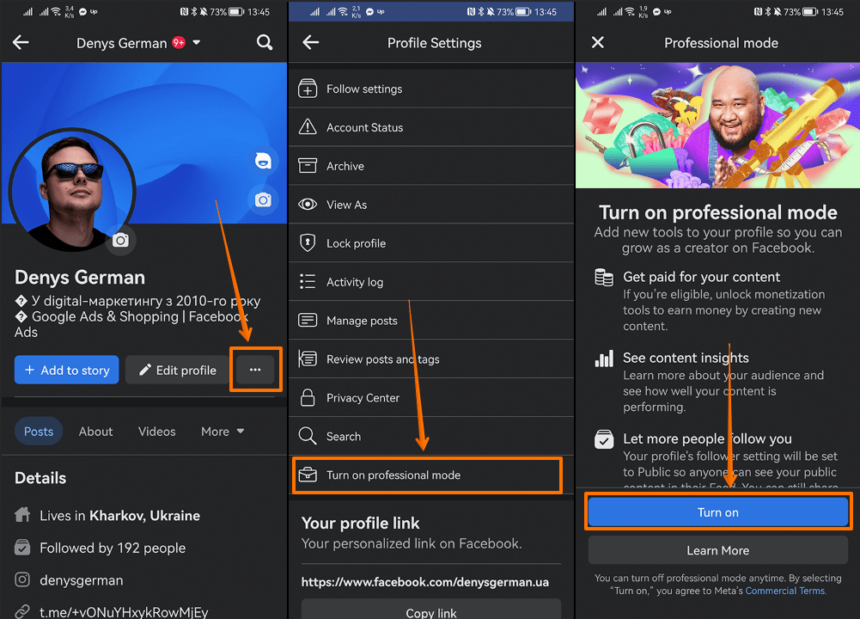Facebook has now become one of the most developed social networks in the world, attracting a huge number of users every day. You will be continuously updated with information from many different sources, trading and many other things thanks to the separate modes that Facebook creates for you on iPhone and other devices. So in this article, Optimalmk will share with you how to turn on professional mode on Facebook Reels!
What is Facebook Reels?
Just keep it simple, Reels is a feature that helps users create short videos similar to TikTok. Through the new short-form video creator, you can create Reels on both Facebook and Instagram. For videos created on Instagram, you also have the option to share them to your Facebook feed.
Facebook has recently been testing “Facebook Reels” with many users on the platform, as well as promoting cross-platform video sharing to attract attention to this type of content. Starting today, Reels officially becomes its own standalone feature on Facebook and will launch in at least 150 countries in the coming weeks.
Zuckerberg announced in a Facebook post: “Reels is already our fastest-growing content format, and we’re making it available to Facebook users globally. We want Facebook Reels to be the best place for creators to connect with their communities and make a living. So we are also launching new monetization tools.”
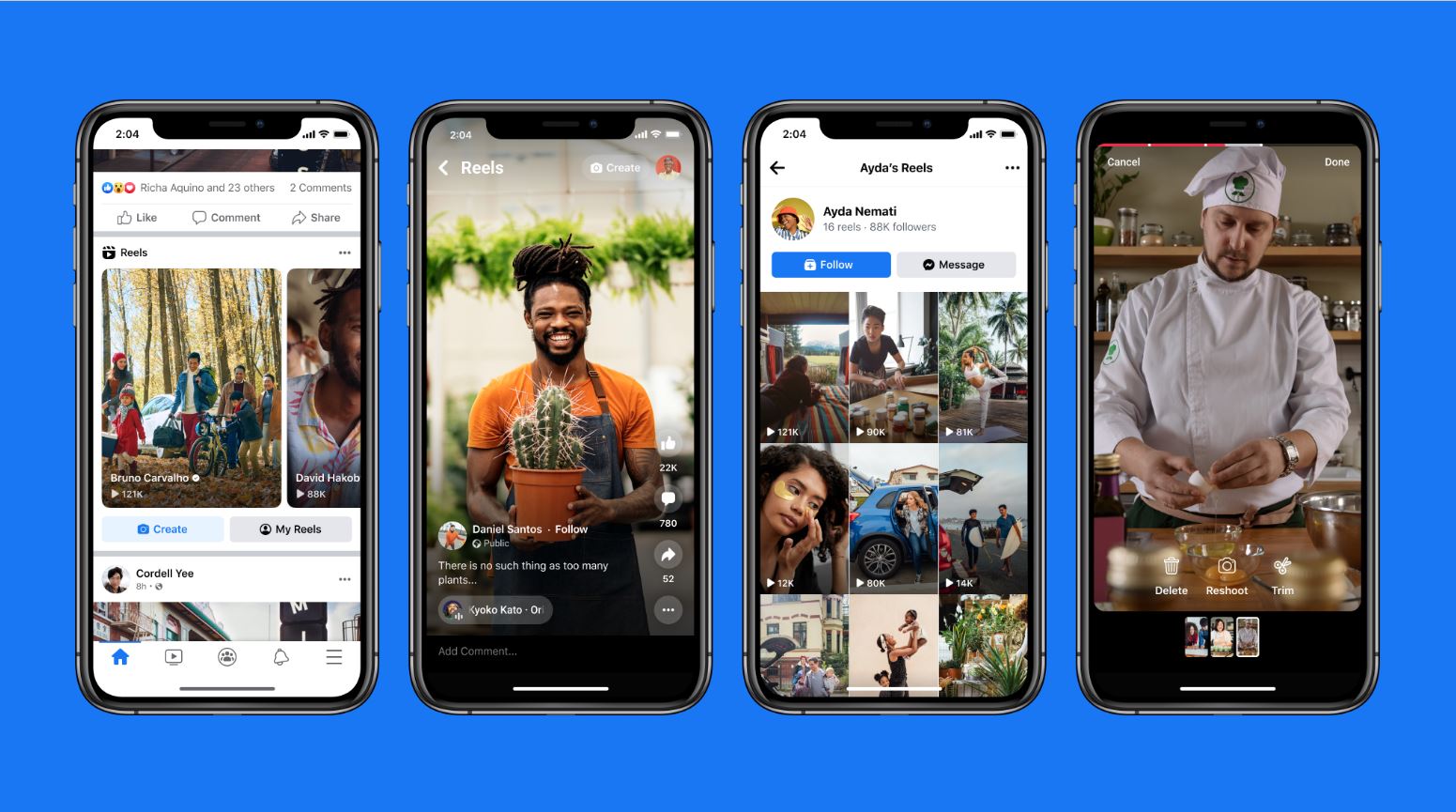
Using Facebook Reels
Creating videos is super easy with Facebook Reels
To use Facebook Reels, you first need to have a Facebook account, then access the application and log in with your information.
When the main interface appears, you will see the Reels section right below your status options. If you click on it, the system will open your device’s camera. At this point, you just need to record a video or transfer a video from your phone’s library. Finally, edit it to your liking and share it with your friends and relatives.
Edit videos on Facebook Reels
After recording a video or uploading a video from your phone’s library, you can edit it as you like. The two most popular options currently offered by Facebook Reels are adding music and setting a timer. When you select the timer, you can record yourself for 3 to 30 seconds.
Share Reels on Facebook
Once you’ve finished recording or editing your video, you can share it with everyone. With this action, you can choose the audience you want to see by clicking on the text Who can see the reel?
For example, if you choose Public, it means that anyone can see your video. With Friends, only your Facebook friends can see this story. In addition, you have two other options: External friends and Only me.
How to turn on professional mode on Facebook Reels
On Phone
Here’s how you can turn on Pro Mode on your mobile device:
- Go to your Facebook profile.
- Below your profile title, click or tap the menu button ( … ) on the right.
- Click or tap Turn on Pro Mode.
- To confirm, click or tap Turn on and complete the process.

On Desktop
- On a desktop device, we do the same.
- Go to your Facebook profile.
- Below your profile title, click or tap the menu button ( … ) on the right.
- Click or tap Turn on Pro Mode.
- To confirm, click or tap Turn on and complete the process.
Contact Info
We provide services facebook dropship ads nationwide, and with a team of experienced and qualified staff who both support advertising and can directly perform Facebook advertising if you need. Contact us via phone number.