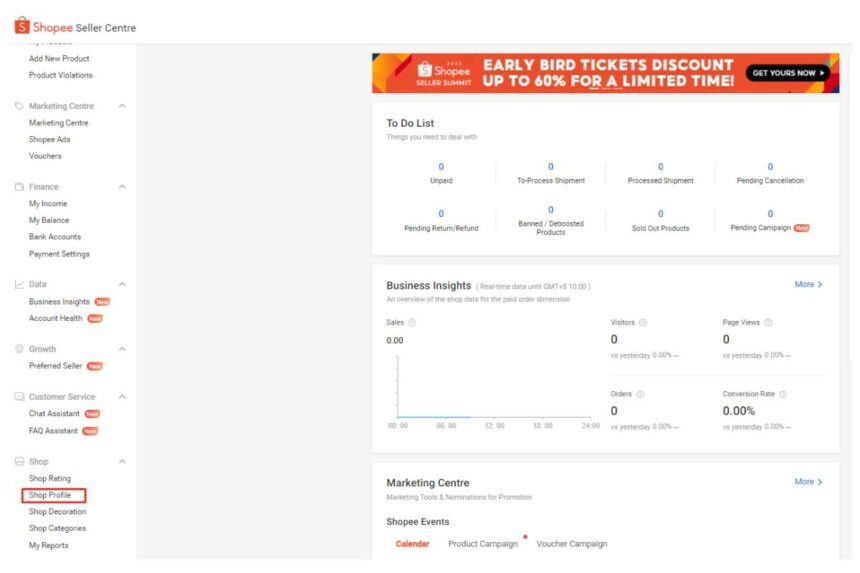Currently, many Shopee users choose to use Shopee wallet to make shopping transactions. However, in case you have a large balance in your account and want to withdraw money from Shopee, read Optimalmk article below to learn how to withdraw Shopee ads credit.
What is Shopee advertising?
Advertising on Shopee is a way for sellers to reach potential buyers through Shoppe’s web advertising campaign. These campaigns are designed to increase the visibility of sellers’ products and stores to relevant buyers in high-traffic locations on Shopee. Thus the brand’s sales will be better.
All tools in the Marketing Channels section on Shopee are a form of direct or indirect advertising for the store. However, currently, Shopee – Paid Ads is considered the most effective tool to increase sales on this platform that most sellers are using, especially clothing stores.
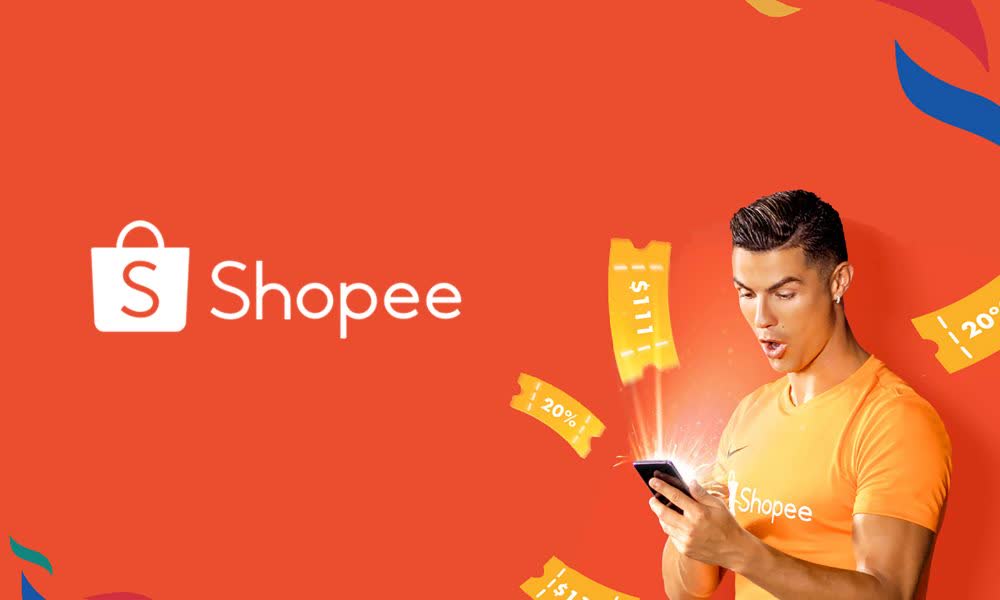
How to withdraw Shopee ads credit
Withdraw money on Shopee manually
Withdrawing funds from your Shopee account manually can be done directly via the Shopee app or from the Seller Channel. Here’s how:
Withdraw money from Shopee account on Shopee application:
- Step 1: Open the Shopee app and tap “Me”.
- Step 2: Scroll down and select “Shopee Account Balance”, then tap “Withdrawal”.
- Step 3: Select the amount you want to withdraw.
- Step 4: Select the bank account you want to withdraw money to and check the account information.
- Step 5: Click “Confirm” and enter the PIN sent to your phone to complete the verification process.
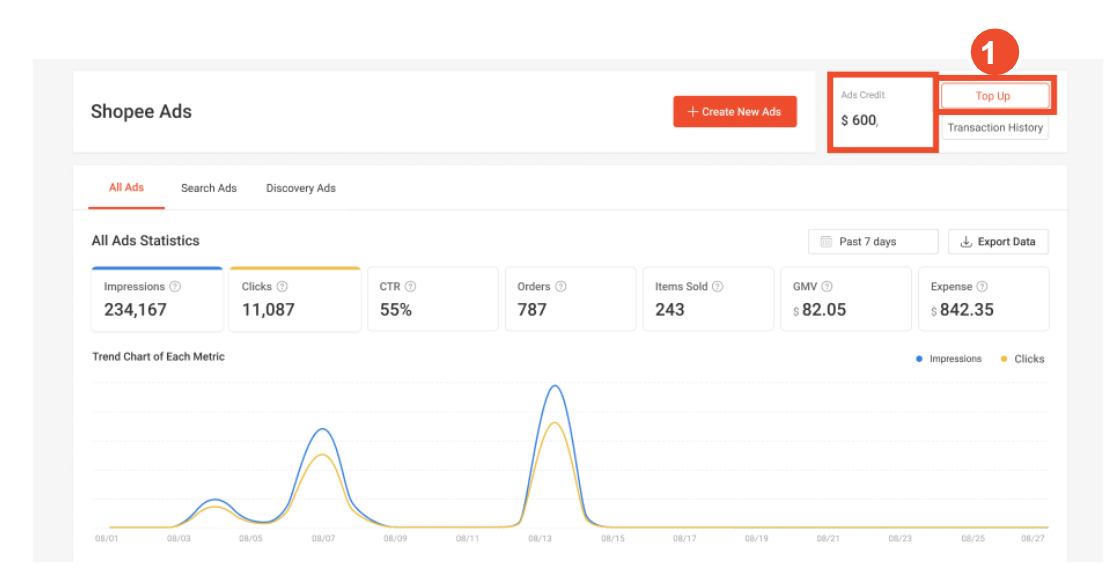
Instructions for withdrawing money on Shopee automatically
In addition to the manual withdrawal method on Shopee, you can also use the automatic withdrawal method. This method can apply to both buyers and sellers. Before making automatic withdrawals, make sure you have enabled this feature. Here are the steps:
- Step 1: Go to the Shopee app or website and log in to your account.
- Step 2: Select “Set up Account balance” by tapping the settings icon in the top right corner of the screen.
- Step 3: Turn on the automatic withdrawal feature and choose the appropriate withdrawal frequency. You can choose to withdraw once a month (money will be automatically transferred to your account on the 15th of every month) or withdraw every two weeks (money will be transferred to your account every two weeks).
- Step 4: Select Bank account you want to withdraw money from, enter the amount to withdraw, then click “Agree”.
- Step 5: Enter the PIN code to complete the withdrawal.
Contact Info
You need a Facebook advertising account but don’t know any reputable provider. Coming to Optimal FB is where you will experience what you need… prestige, high trust, and professional consulting and service support for customers.