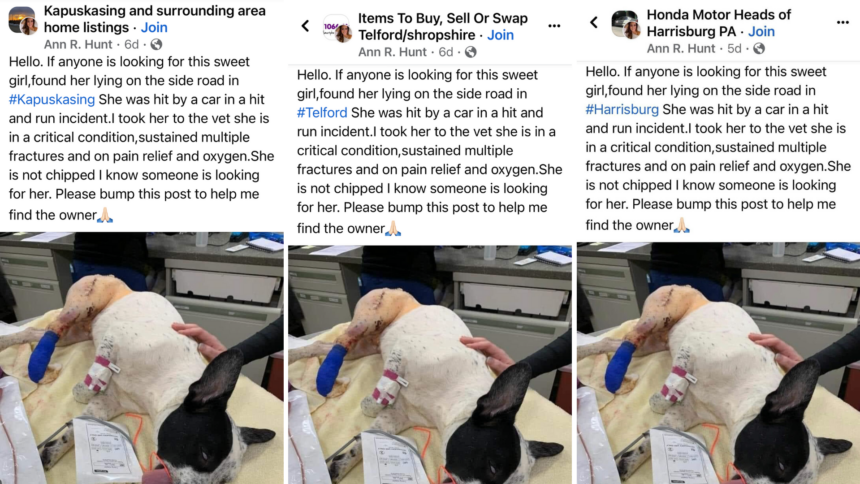Recently, on forums, Facebook advertising groups with some people Statistics were scammed to lose money on Facebook advertising accounts. This money is real money with the origin from the customer’s bank credit card. And the scam is also very clever, making many people surprised. So I got scammed on Facebook ad what can I do? Let’s see the information shared by Optimalmk below.
I got scammed on Facebook ad what can I do?
If you are still able to log in to your Facebook account, you can try these steps to secure your account:
- Reset your password. If you accidentally entered your username or password in an unsecured link, someone else may be able to log in to your account. By resetting your password, you can prevent unwanted logins.
- Access your Facebook account and remove any unauthorized logins/devices that have logged into your account.
- Review your activity log to determine if there is any unauthorized activity (posts, interactions, connections, etc.) on your account.
- Check the email that Facebook sent recently to determine if there are any issues with your account.
- Review your Facebook feed to determine if the attack created unwanted/inappropriate posts. Delete any posts that you or someone associated with you did not post. Learn more about how to Report a post or how to remove a post from your feed.
- For business accounts, contact Facebook support by opening a case through the Business Support Homepage or Business Help Center (select Get Support).
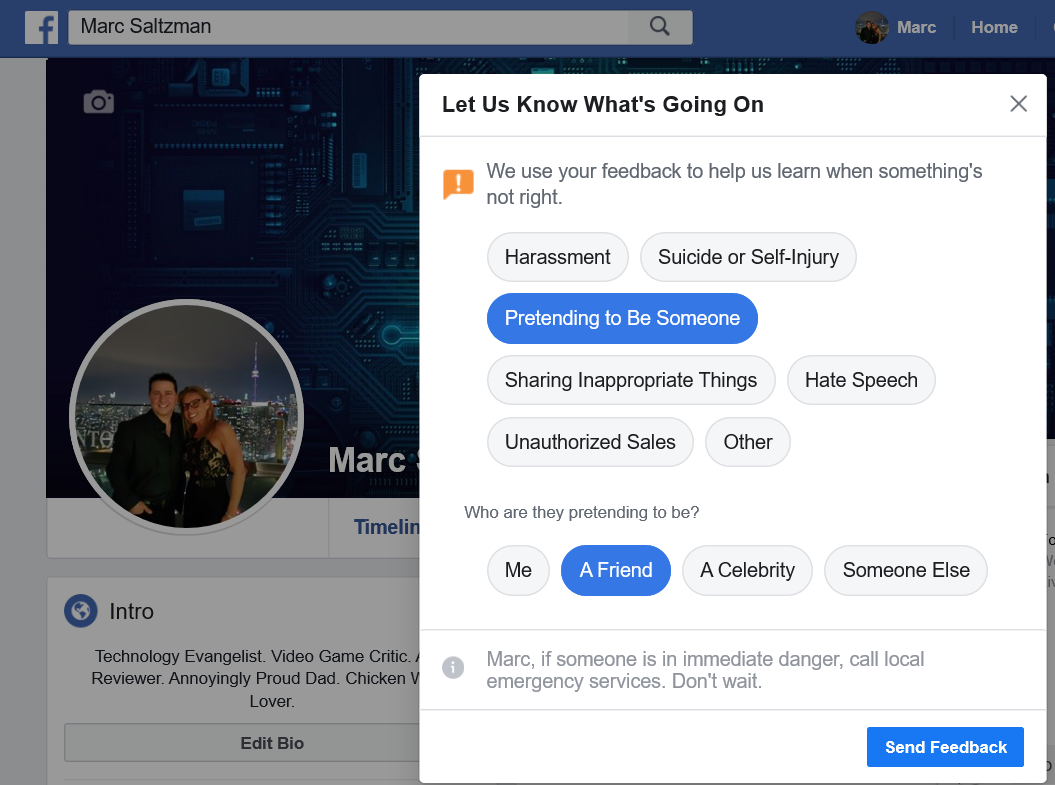
How to block scam ads on Facebook
Turn off Facebook PR suggestions based on interests
First, log in to your Facebook account on any web browser, then go to settings and select the promotion section. Next, select “ads based on my use of websites and apps”, click edit and right on the line “show online ads based on interests”, then select off.
Here, click the X to delete the promotional content you want to remove.
With this little trick, you can prevent Facebook from collecting information during your browsing time. In some cases, the above operation may not completely prevent Facebook from collecting your information, but this is the secret to creating conditions for you to minimize the useless ads appearing on your personal page.
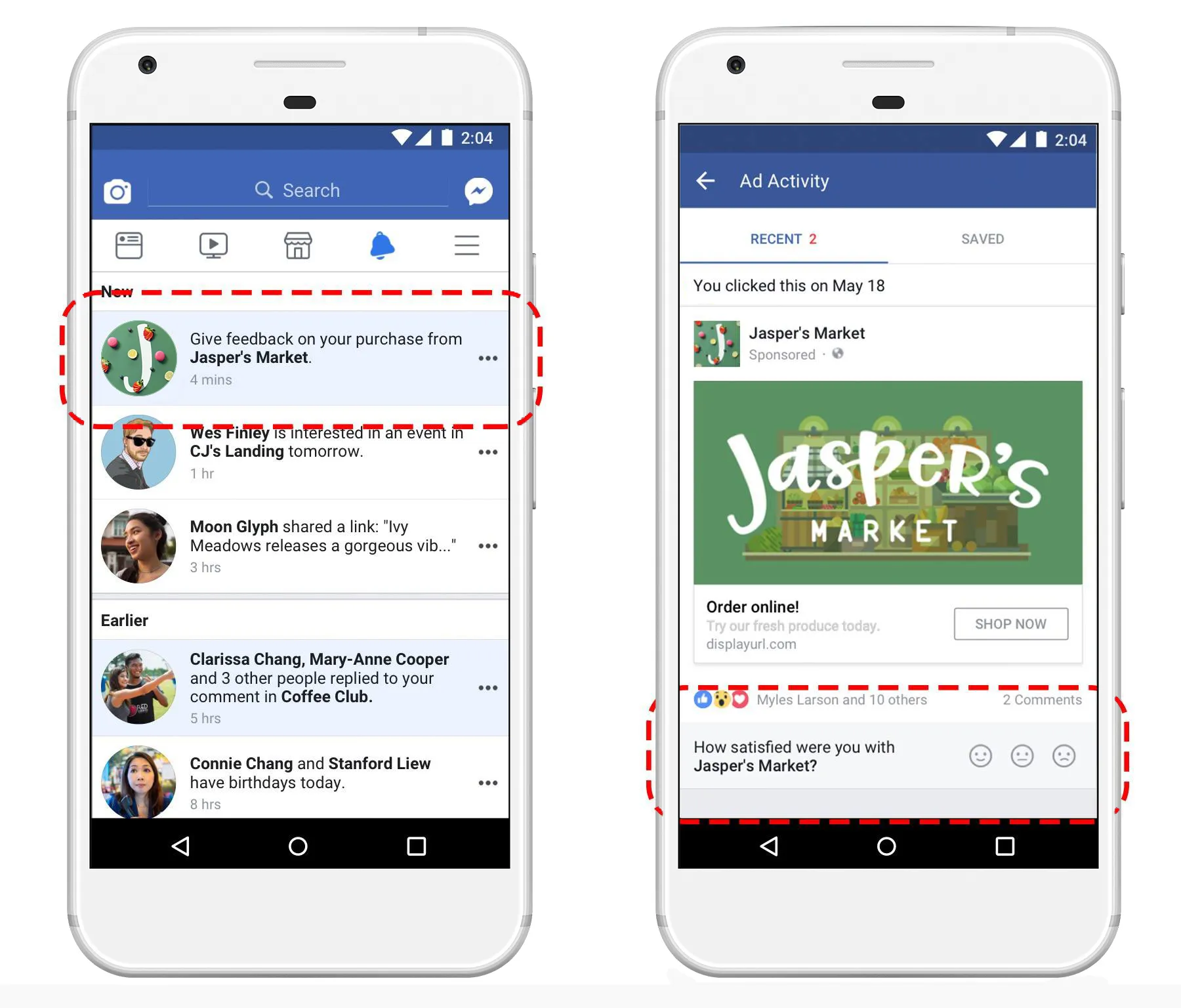
Block ads on Facebook with Adblock
Adblock is the leading tool to block advertising, not only on all platforms but also on Facebook. In browsers like Coc Coc, Chrome, Edge, you just need to go to the extension store and find the Adblock or Adblock Plus tool, download and install it into the browser and you’re done. From here, all ads in any format will be completely blocked, from videos, photos, pop-ups,…
Contact Info
We provide services dropship facebook nationwide, and with a team of experienced and qualified staff who both support advertising and can directly perform Facebook advertising if you need. Contact us via phone number: +84 8 3405 5222 for detailed advice.