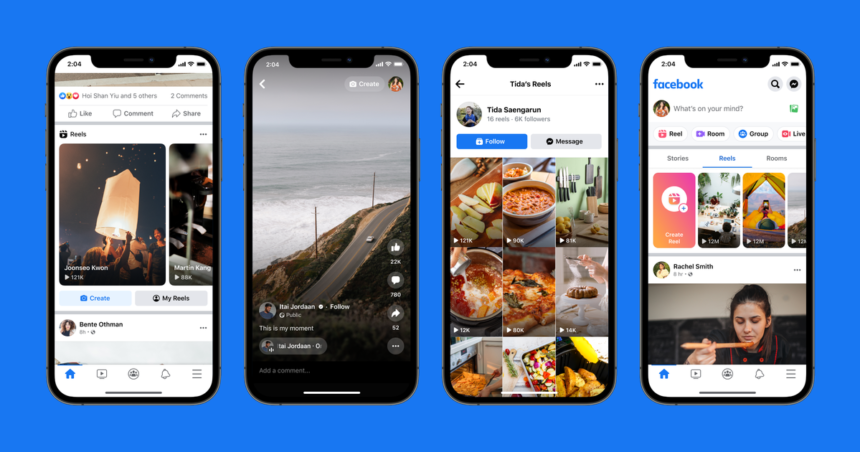On the social networking platform Facebook, advertising plays an important role in the marketing strategies of businesses and individuals. However, some users may experience ads not showing in their news stream, causing inconvenience and challenges in achieving their advertising goals. Understanding the problem and knowing how to fix it in stream ads not showing on Facebook is critical to continuing to leverage the power of Facebook advertising. Please see Optimalmk article below!
What is ads that don’t showing on Facebook
Streams not showing up on Facebook is an issue users face when they cannot see or find posts, images, or content from other users in their news stream. This can happen to some users for a variety of reasons, including:
- Hidden or anonymous posts: Users may have hidden or anonymized posts from a specific user. When this happens, that person’s posts will no longer appear in their news stream.
- Privacy settings: If a user has configured their privacy settings to hide posts or information from certain users, these will also not appear in their news stream.
- Blocked: If a user has blocked you, you won’t be able to see any posts or content from them in your news stream.
- Technical issues or errors: Technical issues or errors on Facebook’s part may also result in posts or content from some users not appearing on a user’s news stream.
- Limit or restrict: If a user has limited or restricted your access to their posts or content, you also won’t be able to see that content in your news stream.
Therefore, Facebook invisible stream is when a user is not able to see or find posts or content from some other users in his news stream, it can be due to some reasons like privacy settings , blocking or hiding posts, technical issues or errors on Facebook’s part, or restrictions on the part of other users.
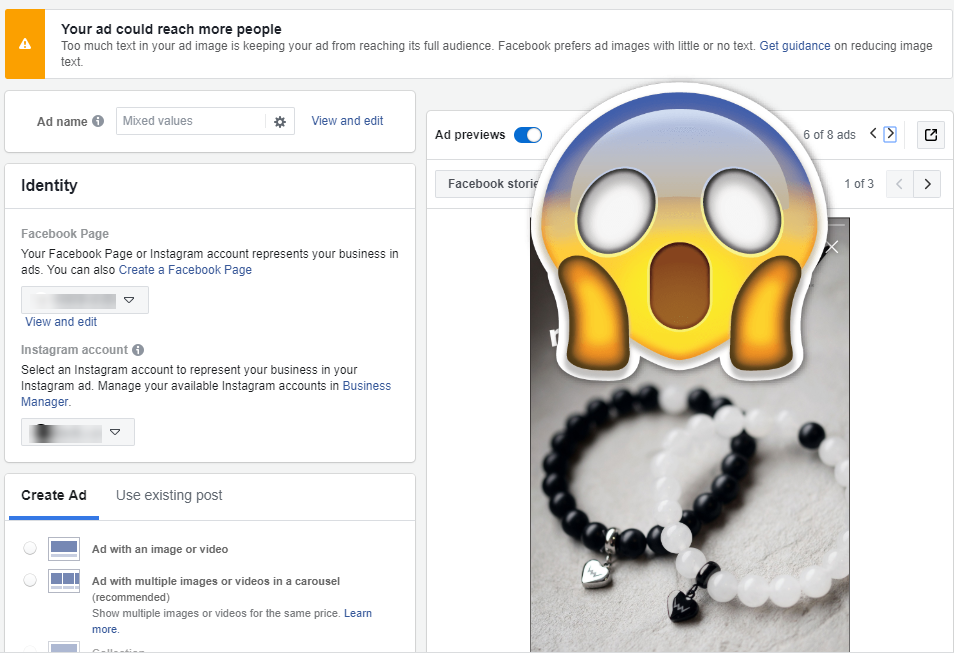
What happens if an in-stream ad doesn’t show on Facebook?
Ads hidden in streams not showing on Facebook are a common problem advertisers may encounter. Facebook hidden in-stream ads are when an ad doesn’t appear or doesn’t display properly in a user’s news stream. This can happen with some ads for a variety of reasons, including:
- Not meeting advertising standards: Ads that do not meet Facebook’s advertising standards may be rejected or hidden from the user’s news stream. This can happen if the ad contains inappropriate content, violates Facebook’s advertising rules, or contains elements that Facebook considers inappropriate.
- Inaccurate targeting: If you’ve chosen an inappropriate audience set or set up your ad targeting incorrectly, your ad may not show to the correct audience. This may result in ads not showing in the user’s news stream.
- Setting up the wrong budget or exposure time: If you’ve set your ad budget too low or your exposure time is too short, your ad may not appear in a user’s news stream for as long as possible. desire.
- Blocked or hidden by user: If a user has blocked or hidden an ad from a specific page or ad source, it won’t show in their news stream.
- Technical issues or errors: Technical issues or errors on Facebook’s part may result in ads not displaying properly in a user’s news stream.
In stream ads not showing on Facebook, what should I do?
To fix the problem of ads not showing on Facebook, you can do the following:
- Review your ad setup: Make sure you’ve set up your ad properly with the right information, images and creative. Please check that all information fields have been filled in completely and correctly.
- Test audience segmentation: Determine if you’ve properly targeted and segmented your audience. If you’ve chosen an audience segment that’s too narrow or too broad, your ad may not show to your intended audience.
- Check your ad budget: Make sure your ad budget is large enough to ensure your ad is shown enough times in a user’s news stream. If your advertising budget is too small, your ad may not be fully displayed.
- Check display time: Determine if your ad is set to show for the right amount of time. If you’ve set the display time too short, the ad may not have enough time to be displayed before ending.
- Contact support: If you’ve checked and adjusted your ad settings but the problem continues, contact Facebook customer support directly for help and support. detailed assistance.
- Check your account and profile: Sometimes, ads may be hidden or not displayed due to issues related to your account or profile. Check to see if your account is restricted or violates Facebook’s rules.
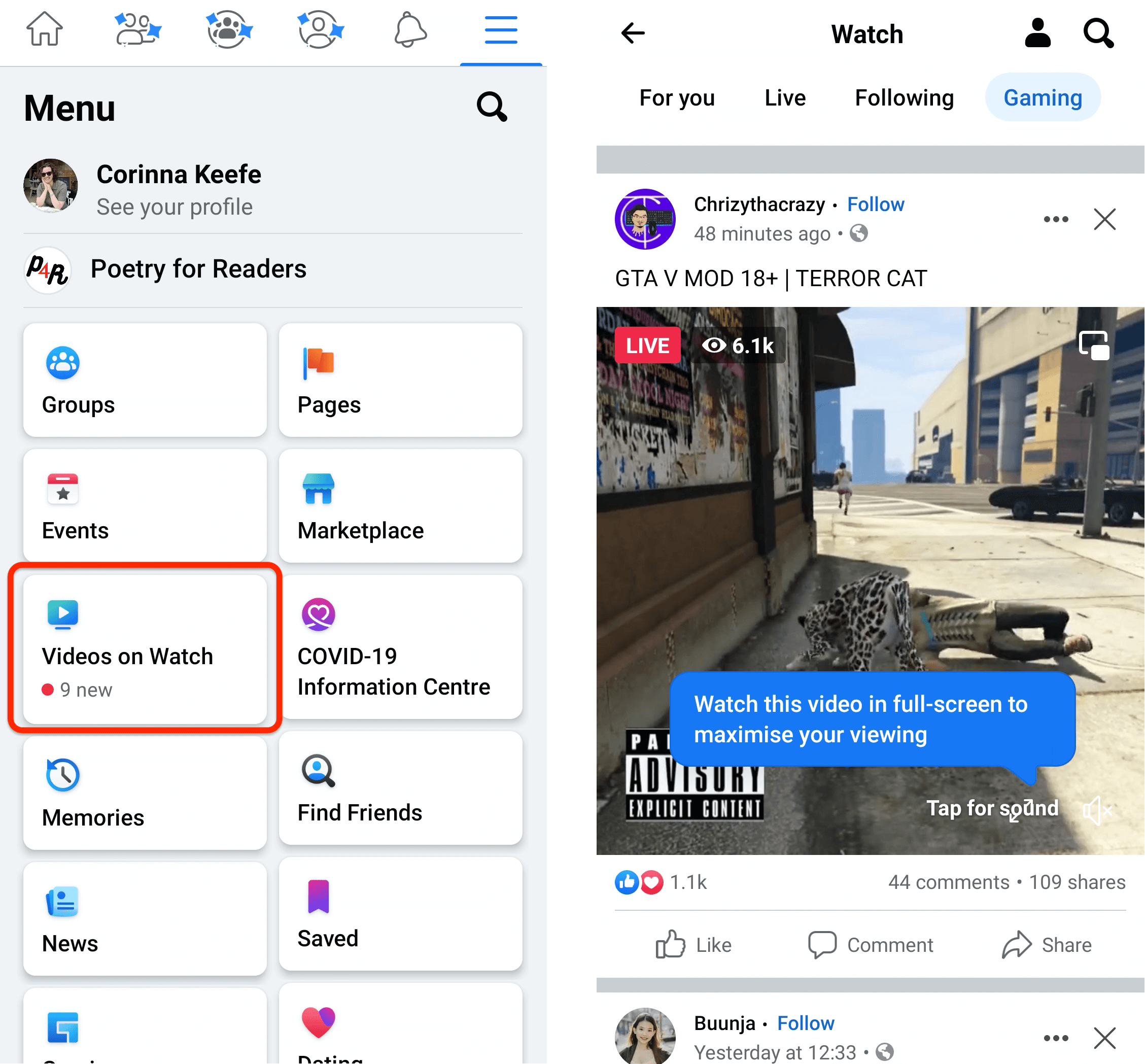
Ads not showing up in Facebook’s news stream can cause a lot of frustration for advertising campaigns. However, by carefully checking and adjusting ad settings, contacting Facebook customer support when necessary, and ensuring compliance with the platform’s rules and guidelines, advertisers You can effectively fix the problem and continue to be successful in your marketing campaign.
Contact Info
You need a Facebook advertising account but don’t know any reputable provider. Coming to Optimal FB is where you will experience what you need Facebook prestige, high trust, and professional consulting and service support for customers.