“Insufficient permissions” on Facebook is an error message that appears when users attempt to perform an action they don’t have the necessary access rights. This can occur when trying to view restricted content, manage a page or group without the correct role, or when third-party apps lose authorization. The issue stems from Facebook’s strict privacy and permission settings, which aim to protect user data and control access to various features. Insufficient permission Facebook, what to do?
What does insufficient permissions mean on Facebook?
On Facebook, “insufficient permissions” typically means that the user does not have the proper access rights to perform a certain action or view certain content. This can happen for several reasons, including:
- Privacy Settings: The content you’re trying to view may be restricted by the owner’s privacy settings, meaning only certain people (e.g., friends, or groups) can access it.
- Page or Group Roles: If you’re trying to manage a Facebook Page or Group but lack the necessary admin or moderator role, you’ll see this message when attempting certain actions.
- Expired Permissions: For third-party apps or integrations, your Facebook token or authorization might have expired, and the app may no longer have permission to access certain information.
- Blocked Actions: The user might have been blocked from performing specific actions due to violations of Facebook’s policies.
- Custom Restrictions: Certain pages or content might be restricted based on region, age, or other criteria, which would result in this error.
To resolve it, you may need to check your permissions or request access from the relevant page or group owner.
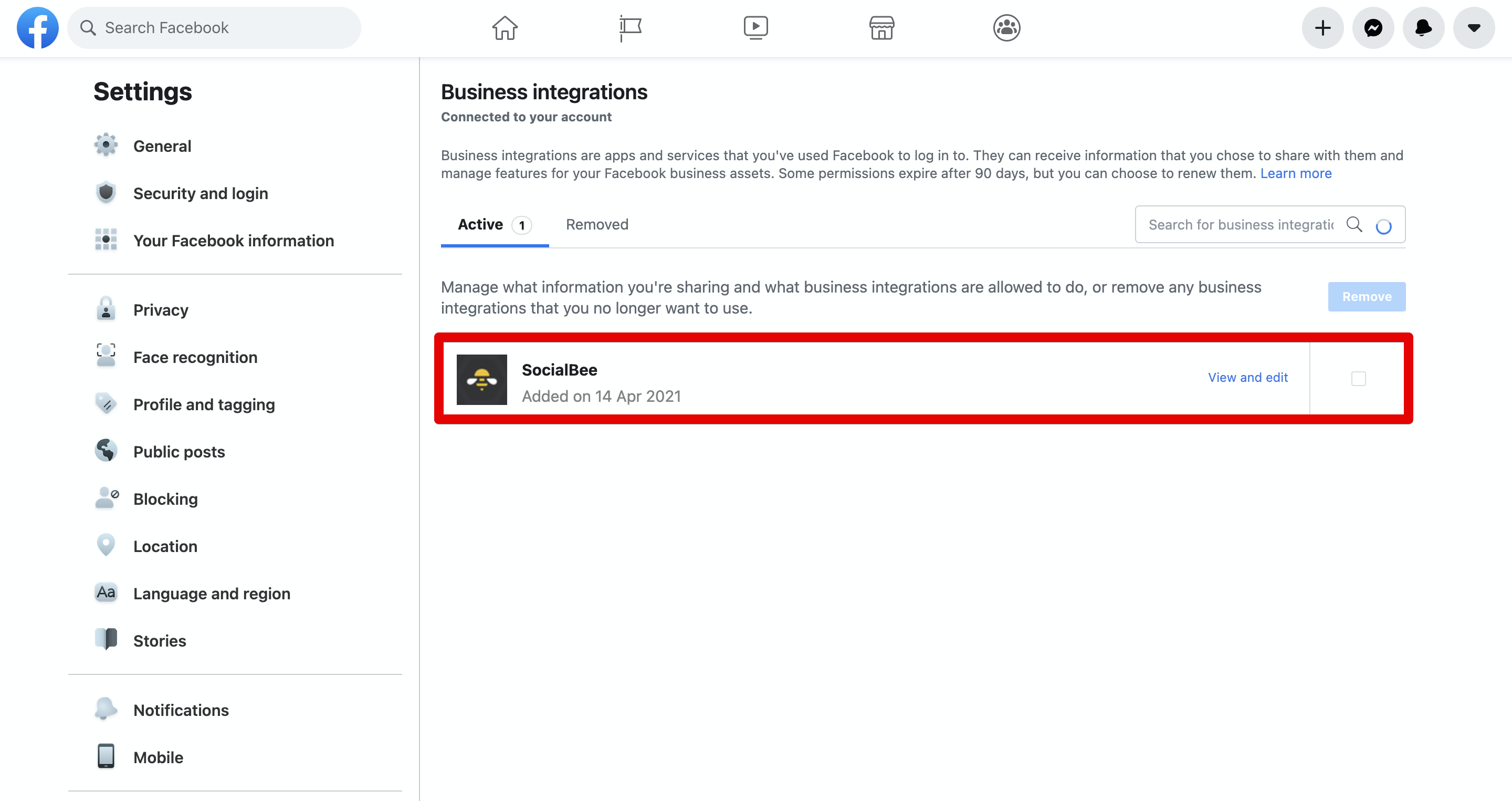
Insufficient permission Facebook
Common Causes of “Insufficient Permissions” on Facebook
One of the most frequent causes of this error is privacy settings. For example, if a Facebook user sets a post to “Friends Only” or “Private,” anyone outside of that circle will be restricted from viewing the post. This also extends to groups where content may be limited to members only or pages that have geographic or age restrictions. If you’re trying to view or interact with such content, you’ll be met with the “Insufficient Permissions” message unless you’re within the allowed audience.
Another common cause is role-based access on Facebook Pages and Groups. Pages and groups are managed by different levels of administrators and moderators, each with varying degrees of control. If you’re assigned a limited role, such as “Editor” instead of “Admin,” certain actions like editing page details or managing group members might not be available to you, resulting in the “Insufficient Permissions” error. Understanding your role and the level of access it grants is crucial when managing Facebook Pages and Groups.
Third-party app permissions are another area where users often encounter this error. Many apps or websites require Facebook integration to function properly, but if the app’s permission to access certain data has expired or was never granted, Facebook will restrict the app’s ability to perform actions. This can manifest in issues like being unable to post to your timeline from an app or failing to sync data. Regularly reviewing and updating the permissions granted to third-party apps can prevent this.
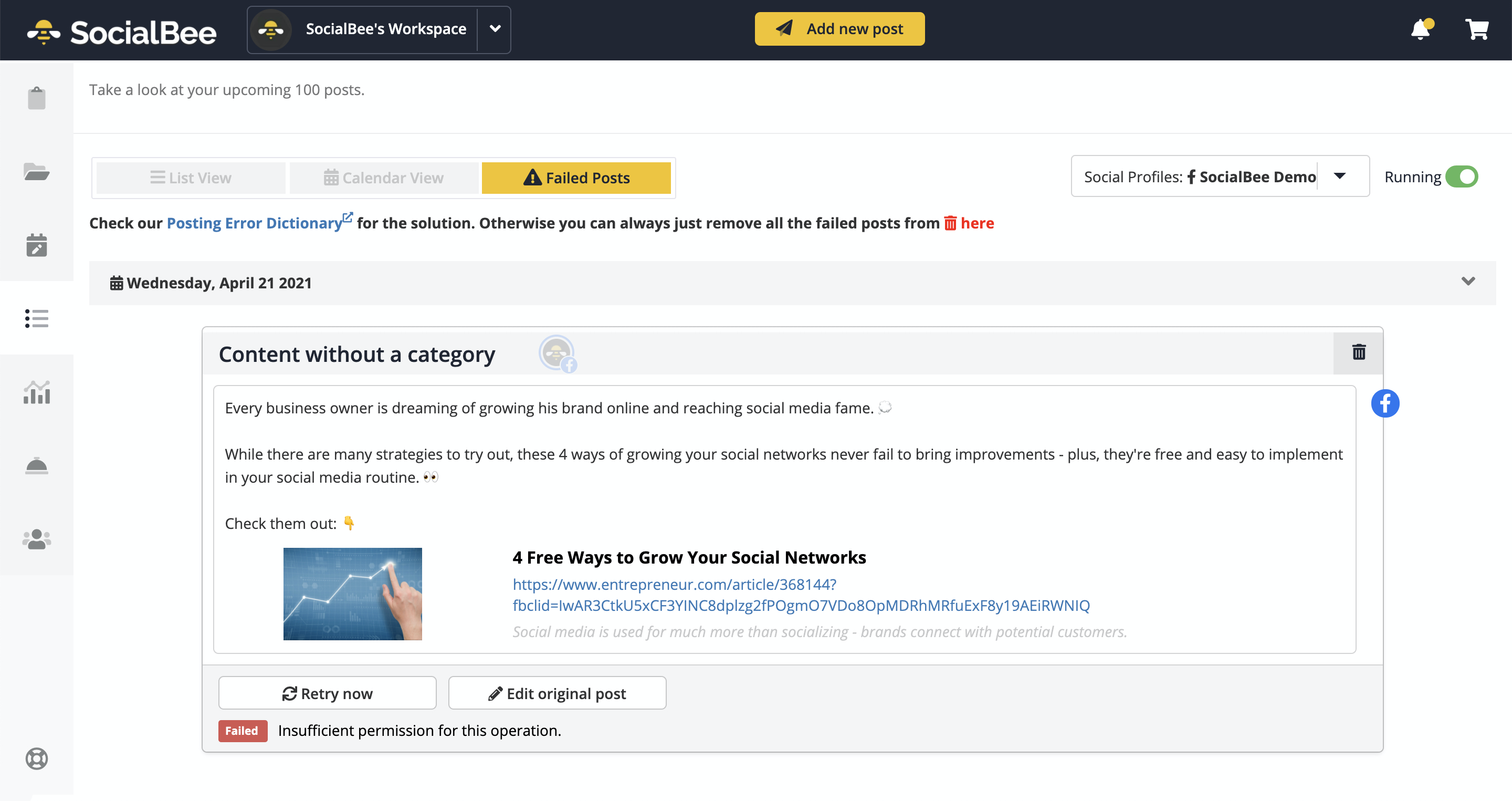
How to Resolve “Insufficient Permissions” Errors
Resolving the “Insufficient Permissions” issue depends on its cause. If it’s related to privacy settings, users may need to request access from the content owner or adjust their settings to broaden access to a post or page. For Facebook Page or Group management, reviewing and updating user roles can help ensure the right people have the proper levels of access. Admins need to be mindful of assigning roles that match the responsibilities of each user to prevent accidental restrictions.
In cases of third-party apps, the solution typically involves reviewing app permissions in your Facebook settings. Users can navigate to their settings under “Apps and Websites” to check what access has been granted and either refresh or update these permissions. If the permissions have expired or been denied, reauthorizing the app will likely resolve the problem.
The Importance of Facebook’s Permission System
Facebook’s permission system plays a critical role in maintaining the security and privacy of its users. By strictly controlling who can see or interact with content, and what third-party apps can access, the platform ensures that user data is protected from unauthorized actions. This system, while sometimes inconvenient when errors arise, is a key part of Facebook’s overall safety and privacy framework.
The “Insufficient Permissions” message may seem frustrating, but it exists to remind users and content managers of the importance of roles, privacy settings, and app authorizations. Whether it’s safeguarding personal posts or managing a public page, understanding the scope of permissions is crucial for navigating Facebook without unnecessary restrictions.
In summary, encountering the “insufficient permissions” error on Facebook is a signal that additional access rights or adjustments to privacy settings are needed. Whether you’re trying to view restricted content, manage a page, or use an app, understanding and adjusting the permissions can quickly resolve the issue and ensure smoother interaction with the platform.
Contact Info
Information about “Insufficient permission Facebook” hopes to provide you with additional necessary knowledge. At Rent FB, there is a team of highly qualified and experienced staff and experts who will provide facebook ads cryptocurrency as well as support when you run Facebook ads. Contact us via phone number.


