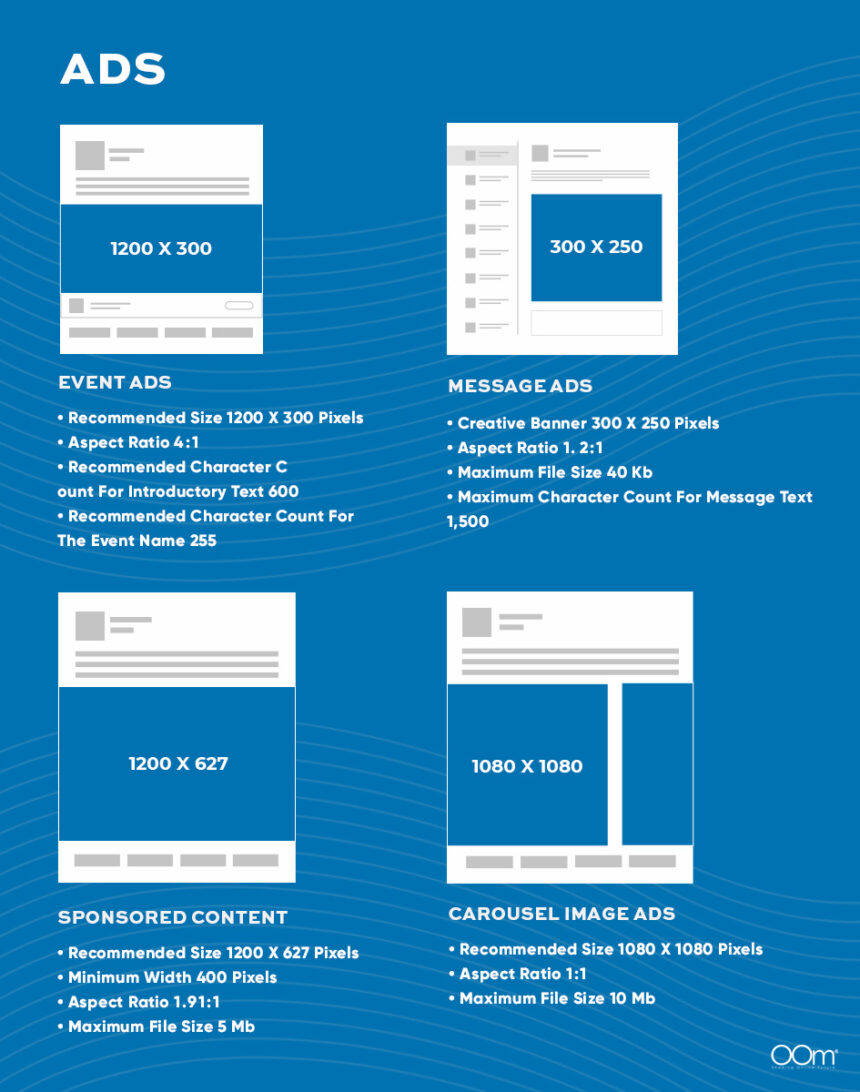Unlike other social media platforms, LinkedIn Images are an effective tool for social marketing for your company. On LinkedIn, connecting and strengthening good relationships is not what it can do alone. On this platform, in addition to building your company’s brand to other friends, you can also connect with other companies. Your images need to be fast and suitable for the required ratio on LinkedIn. To ensure success not only with LinkedIn advertising in Vietnam but also in most social marketing campaigns, you should note the following LinkedIn ads format size guidelines shared by Optimalmk.
LinkedIn ads format size
Profile and Cover Photos for Personal Accounts
This size template is usually around 400×400 pixels for profile photos, and 1584×396 pixels.
In addition, the recommended LinkedIn image size for personal profile cover photos is 1584 x 396 pixels. However, in contrast to profile photos, users should upload images with a capacity of less than 8MB. In addition, cover photos will display differently on mobile devices and computers. Therefore, please review the image before clicking save.
Profile and Cover Photos for Business Accounts
For businesses, LinkedIn is a “land” full of potential to promote the brand and recruit talent. Therefore, cultivating a beautiful, neat image for the account will be the first step for the unit to impress viewers.
This size is usually around 300×300 pixels for profile pictures, and 11128×191 pixels.
However, when posting to your organization page, make sure to use PNG or JPG images.
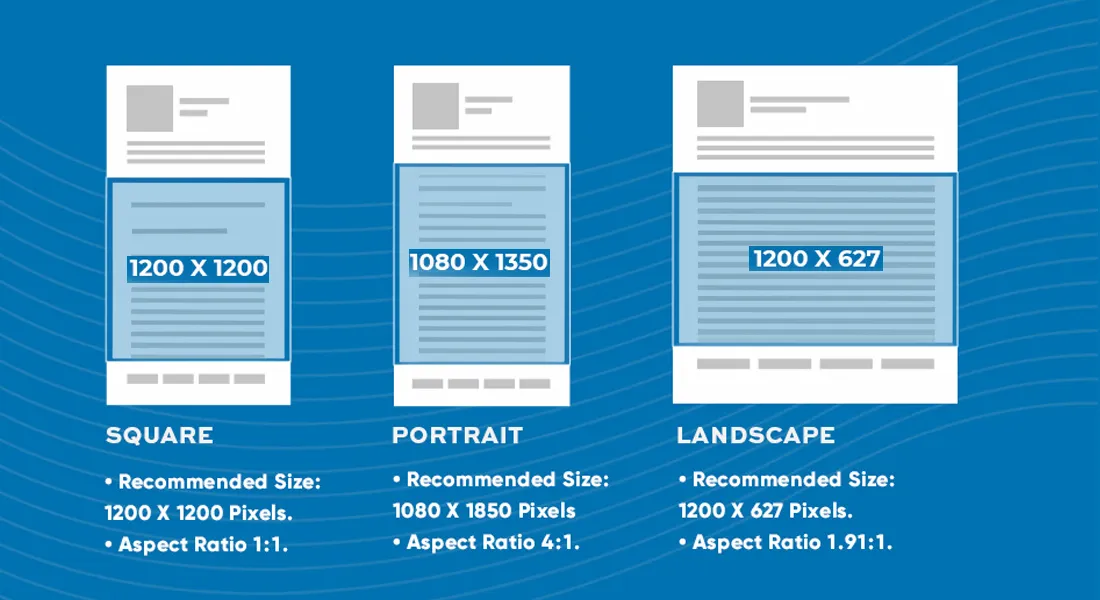
Daily Posts
In addition to regular photo posts, many brands also tend to share article URLs to attract interactions and traffic to the website. In this case, the platform will display the cover photo along with the article title and website name.
The image of the article on the website should use a 1.91:1 ratio to ensure visibility. In addition, the width of the image needs to be larger than 200 pixels. However, if the width is smaller than 200 pixels, the image will appear as a thumbnail on the left side of the post.
How to Advertise on LinkedIn
Step 1: Create a LinkedIn Campaign Manager Account
Open your web browser and go to LinkedIn’s Campaign Manager page at https://www.LinkedIn.com/ad/login
Enter your Linkedin account username and password. If you don’t have a LinkedIn account, click Join now or Sign up now to create a new account. Then provide your personal information and a valid email address.
Once you’ve logged in or created an account and authenticated, you can access LinkedIn Campaign Manager from the LinkedIn home page by clicking the Advertise icon at the top of the page.
In LinkedIn Campaign Manager, you can start creating your ad by selecting your criteria and following the steps required to set up your ad campaign.
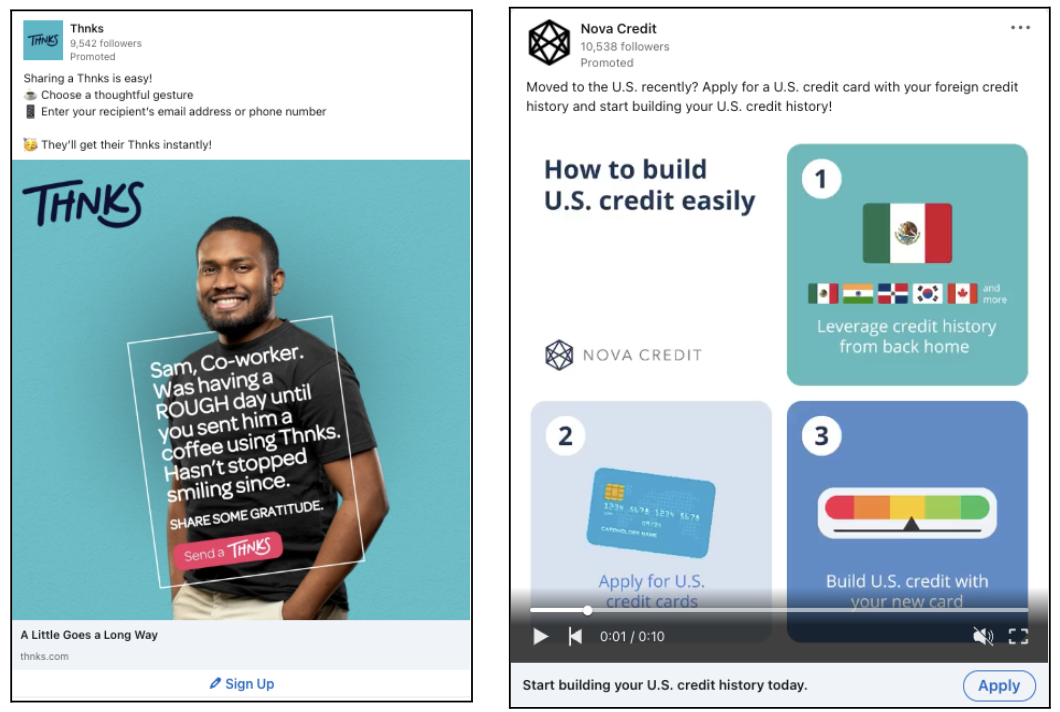
Step 2: Choose LinkedIn advertising goals
You can choose the criteria of the LinkedIn advertising campaign to suit each stage of buyer behavior. Specifically:
- The appropriate awareness stage has the goal: Brand Awareness.
- The appropriate consideration stage has the goal: Engagement, Website visit, Video view.
- The appropriate conversion process has the goal: Job applicants, Conversion, Lead generation.
Linkedin’s available PR criteria are as follows:
- Brand Awareness: increase brand recognition through increasing the number of advertising impressions.
- Website visit: increase the number of buyers visiting the website.
- Engagement: increase the number of interactions with articles on the page through indicators such as clicks, likes, shares, hashtags or increase the number of page followers.
- Video view: increase video views through the cost per view (CPV) index.
- Website conversions: increase conversions on the website or application.
- Lead generation: Collect information from customers interested in products/services, or view case studies.
Step 3: Identify Your Target Audience
When you create an ad on LinkedIn and have to reach a large buyer file, there are a few key issues you care about:
- Demographics: You care about demographic information such as gender, age, and geographic location of the target audience.
- Job experience and industry: Consider what fields they have worked in and whether they have a specific brand in your industry.
- Job title: Pay attention to whether they are a subordinate or a superior, as each audience will have different behaviors on LinkedIn.
- Work history: Consider whether they change jobs frequently or maintain a position for a long time.
- Follow industry experts: Find out if your audience follows any experts on LinkedIn, this will help you determine their interest in a specific industry.
Step 4: Determine the PR format
When choosing a promotion format, consider the message you want to convey, your criteria, and whether your budget is appropriate for the PR format you want. Each format has its own advantages and disadvantages, so choose the right format.
You can read section two to determine the promotion format that is right for your LinkedIn advertising campaign.
Step 5: Set your LinkedIn ad campaign budget
You can adjust your budget based on your business goals and budget. There are three budget options:
- Cost per send (CPS): Suitable for text message campaigns, you pay for each message that is successfully sent.
- Cost per click (CPC): Suitable for action-oriented campaigns like lead generation or event registration.
- Cost per impression (CPM): Suitable for brand awareness.
Step 6: Set your campaign duration
Once you have set your budget, next, choose how long you want your LinkedIn ad to run. There are two main options:
Continuous campaign: The ad campaign will run without a set end date. It will continue until you decide to manually stop the campaign.
Fixed start and end date: You can choose a specific start date and an end date for your campaign. The campaign will only run during this time period and will automatically stop after the end date.
Step 7: Set up your ad
If you choose Sponsored Content or Text Ads, Campaign Manager will show you a preview of your final ad.
In the case of text ads, you can also send a test message to test it.
Step 8: Measure and Optimize Your Campaign
You can track impressions, clicks, buyer behavior, and your total campaign budget. Review each campaign in detail to learn how each ad is performing.
Then use the analyzed data to adjust your ad copy, optimize your target audience, adjust your budget, and turn on/off other ad variations.
Contact Info
We provide services facebook dropship ads nationwide, and with a team of experienced and qualified staff who both support advertising and can directly perform Facebook advertising if you need. Contact us via phone number.