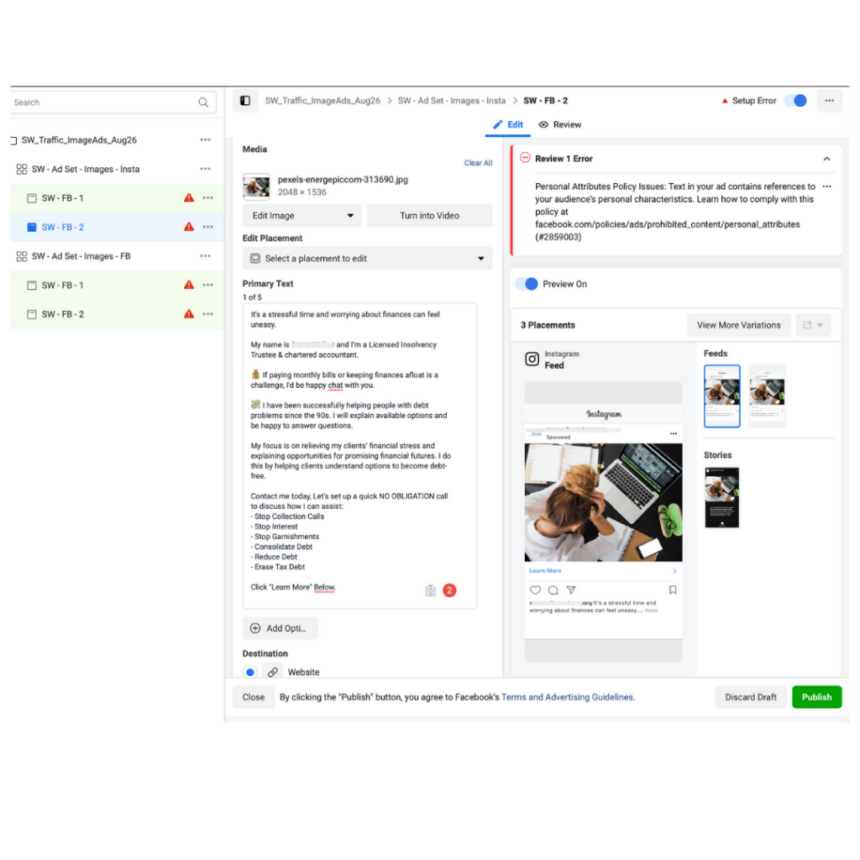Perform the following review steps if you set up a campaign using the Meta Advantage campaign budget feature (formerly known as campaign performance goals) and have not spent any budget. What is the origin of Meta Ads app not working, how to solve it? plus Optimalmk Review through the article below.
Reasons Meta Ads app not working
The post associated with your ad is not available
If the post associated with your ad is not available, here are some reasons:
- The post may have been deleted
- You may no longer have access to the post
- You may be using a post that cannot be used in a promotion.
The promotion may contain an expired offer/event
The product you are promoting cannot be found because it is missing a product ID or the product set is out of stock (or has been deleted).
The post is a shared post. Shared posts cannot be promoted by anyone other than the original post owner.
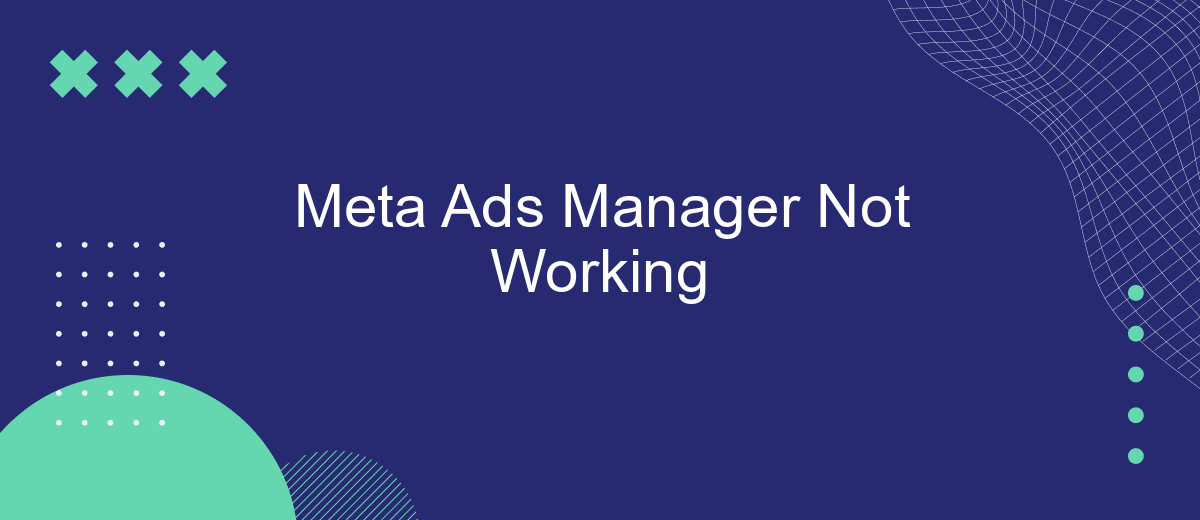
Your ad is still being reviewed
As mentioned before, the Facebook Team reviews all ads before allowing the ad to go live to ensure that they comply with Facebook’s policies and terms of service. There are two types of ad reviews: Automated by the system and Manual by real members of Facebook’s support team. According to Facebook’s Business Help Centre, “most ads are reviewed within 24 hours, although in some cases it can take longer.” This means that it can sometimes take longer than 24 hours for an ad to be reviewed—especially during the holidays, when most brands are running ads on Facebook.
You’ve reached your account spending limit
This usually happens when you set a spending limit and accidentally forget about it. Your account spending limit is the budget threshold for most ad campaigns run on your account. When you reach that threshold, Facebook will limit your ad exposure.
Your budget/bid is too low
When you set up audience targeting, you’re telling Facebook’s ad algorithm which audience it should serve your ad to. But when you limit your budget too much, Facebook will also limit the number of ads served to each audience, which can be so small that the algorithm can’t collect any meaningful data from it.
Repeating high bids
When running an ad campaign on Facebook, your ad will have a hard time with other advertisers reaching the same specific target audience. Also, when you have multiple ads targeting the same audience, you may start competing against each other – which can be detrimental to your ad offering.
When multiple ad sets are targeting the same audience, Facebook will try to prevent your ads from competing against each other during the auction. The ads with the highest total value will win the bidding battle. The ads with the lower value will be temporarily limited. This reduces your costs and maximizes your budget.
How to Fix Meta Ads Not Working
1. In the Meta Ad Manager, select the Campaigns & Ads tab and check:
The provisioning column to make sure your campaigns and ad groups are running. Learn more about common statuses in the provisioning column and what each status means.
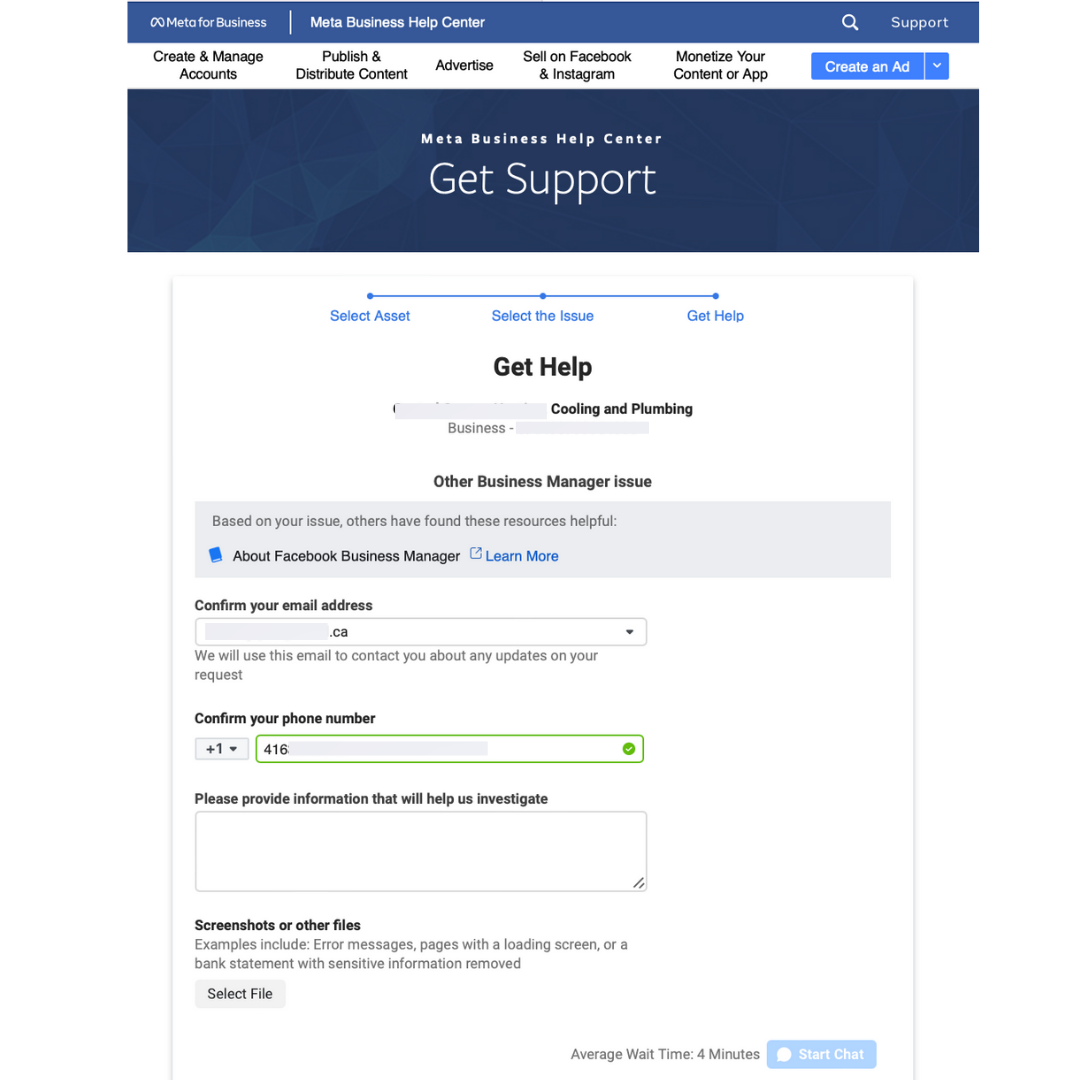
2. Open the ad group edit pane and check:
The ad group schedule in the Budget & schedule section. Check to see if your ad groups are scheduled to run and find space in the schedule.
If you miss the ad group’s running time, consider stretching the schedule to have more time to deliver ads.
Learn more about ad group scheduling.
- Ad group spending limits in the Budget & schedule section. Check if the ad group in the campaign has a spending limit. Spending too low can lead to a situation where ads cannot be delivered.
- Try removing multiple spend limits to test whether the stop you set can block delivery. Keep in mind that it typically takes up to 15 minutes after publishing for changes to take effect, and it can take several hours for delivery to improve if the spend limit is limited.
- Learn more about the best ways to use spend limits for your ad group with CBO.
- The cost per result or bid limit criteria in the Conversions section, if you choose cost per result or bid limit as your campaign’s bid strategy.
- Try removing the bid limit or cost per result target to test whether the amount you set can block delivery. Note that changes typically take effect after a period of time (up to 15 minutes) and delivery may only improve after a few hours if the bid limit or cost per result target is limited.
- Make sure you set your bid limit or cost per result target high enough to achieve your chosen performance target. Note that your bid limit is the maximum amount you are willing to bid to win the auction and receive the results you have chosen as your performance target. Your cost per result target is the average amount you are willing to pay for your performance target and should match the average cost per result in your Ad Manager report.
- Learn more about how to best use your bid limit and cost per result target.
Performance metrics in the Conversions section.
- Note that some performance objectives may require more budget than others (for example, conversions may cost more than landing page views). Make sure your budget is large enough to generate the cost for the performance criteria you choose. A good rule of thumb is that your daily budget should be at least 10 times the average cost of your performance criteria.
- If you don’t want to increase your budget, you can try choosing performance criteria that are higher in the funnel (for example, landing page views instead of conversions).
- Estimated audience size for your ad group. Audiences that are too narrow can result in undeliverable ads. Remember that if you create multiple ad groups with similar audiences, those ad groups will compete with each other in the auction, so fewer ad groups will be able to escape the machine learning process. Learn more about how to best reach new audiences and bid overlap.
3. Close the ad lineup edit pane and select the Ads tab. Check:
The Delivery column to make sure your ads are running. If you see errors in the Delivery column for each ad, learn more about what to do when some ads in a campaign are not delivered but others are delivered.
Contact Info
You need a Facebook advertising account but don’t know any reputable provider. Coming to
Rentfb is where you will experience what you need facebook crypto coin prestige, high trust, and professional consulting and service support for customers.