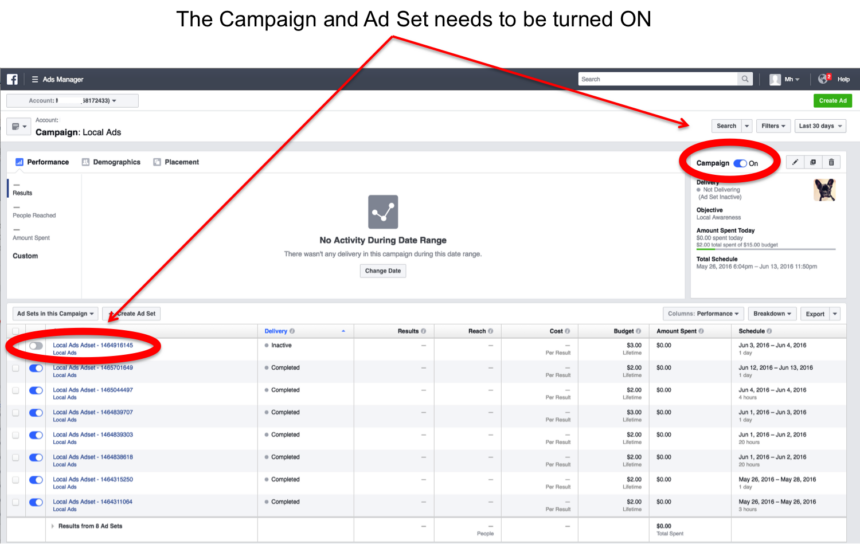Below are some reasons why your Facebook ad is approved but not running, along with solutions for each problem. Read Optimalmk article for more details!
Cause My Facebook ad is approved but not running
The advertising account does not gain credibility
If your ad account is setting up ads for the first time, or if your account has been subject to fraud, ad spending, or has been flagged and reported negatively, or if you use a Fake account without interaction, your account will lack credibility in the eyes of Facebook. Therefore, even if your content does not violate Facebook’s policies, the ad still cannot run.
Your bid is lower than average
After winning the race with Facebook’s advertising policies, you will have to face your competitors.
In the same industry, same product, and same target audience, for your ad to be shown to customers, your bid must be higher than your competitors’ bids.
Your ad violates the duplicate removal policy
If multiple ad sets target the same audience and are set up on the same ad account, or advertise the same website, app, or link, Facebook may remove them. This ad is a policy violation.
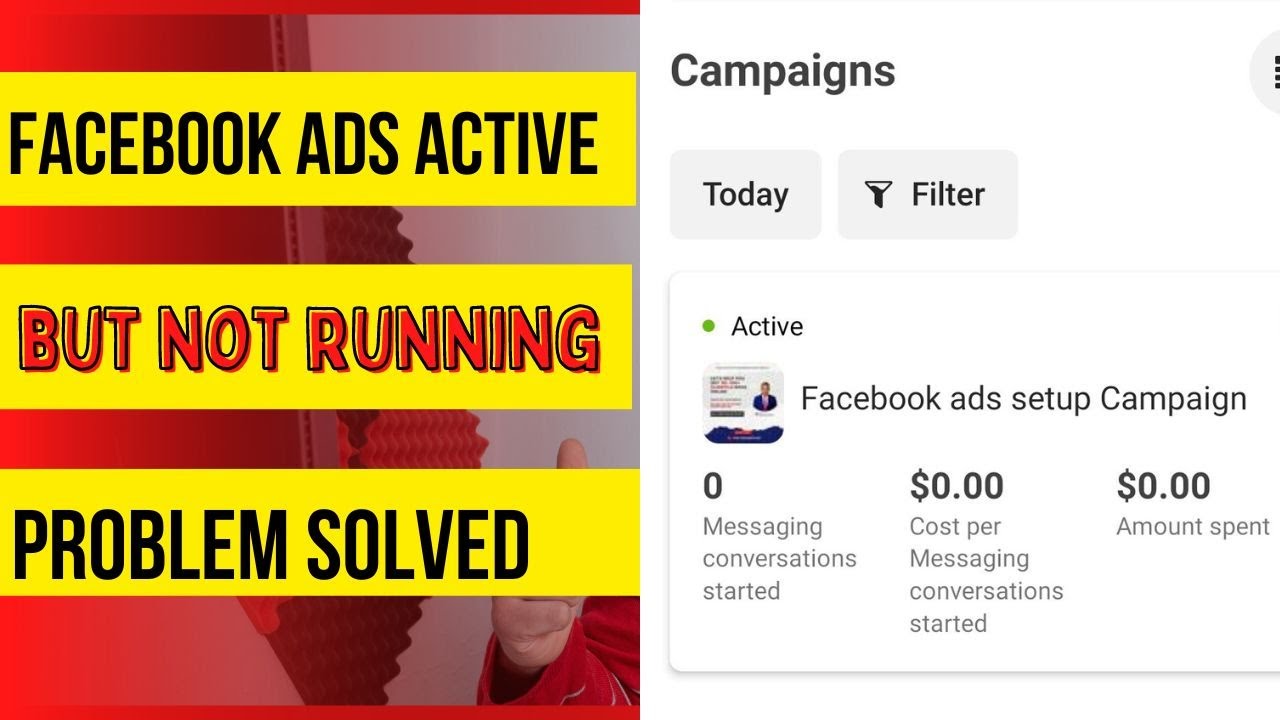
My Facebook ad is approved but not running, what should I do?
Fix problems with your ads when your audience groups overlap:
Reduce the number of ads targeting the same audience across your account. For average budgets, you should be considerate and only run 2 to 3 ads with the same audience at the same time.
Adjust your advertising budget so you can test more new ads and find the most suitable combination.
Fix Facebook Ads accounts being randomly scanned:
Pause all ads on your account, then request review again or wait until Facebook reconsiders within 24 hours. Normally, after 24 hours, Facebook will issue an official approval decision.
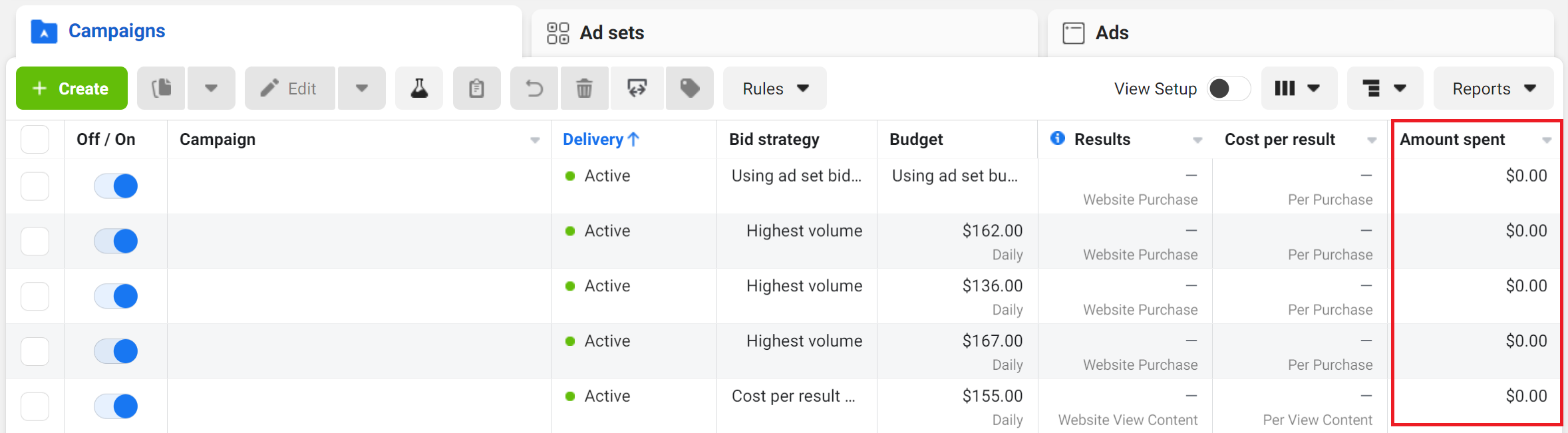
A few common fixes
For each of the problems mentioned above, there are solutions that work immediately. However, for more complicated cases that do not fall under the usual causes and you still haven’t found out why your ad is approved but not running, you can try the following:
Create ads from previous ads or campaigns: If you’ve run a campaign with a large budget, create additional ads from this campaign. Normally, Facebook will accept and allow the ad to run as normal.
Increase seeding to increase natural interaction for advertising posts in the initial stages. This is necessary for Facebook to see that your ad is attracting users’ interest and willingness to spend advertising dollars.
Change time zone and currency: If you typically run ads in a certain time zone and use a certain currency, you can try changing the operating time zone and currency. Usually, Facebook will be more friendly with the USD currency, and many advertisers have recommended using a PayPal account to help ads “bite money” faster.
Contact Facebook Support: In Power Editor, you can submit a support request to resolve issues directly with Facebook’s support team. The higher the number of support requests, the higher your reputation. Be patient and wait for Facebook’s response, and if you don’t see any changes after 2 days, you can start creating a new ad or campaign.
Contact Info
Information about “My Facebook ad is approved but not running” hopes to provide you with additional necessary knowledge. At optimal FB, there is a team of highly qualified and experienced staff and experts who will provide facebook ads crypto as well as support when you run Facebook ads. Contact us via phone number: +84 564 104 104.