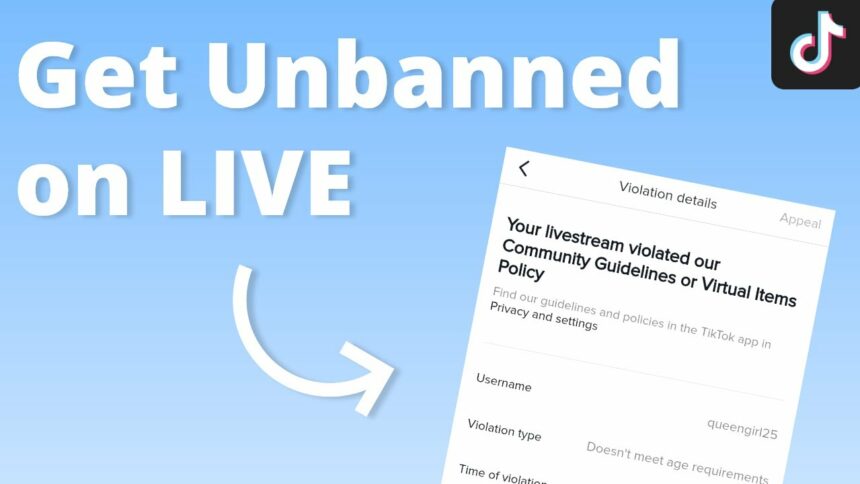The boom of TikTok Live has helped sellers close thousands of orders in just a single livestream. But many accounts are so “greedy” that they violate the rules when livestreaming on TikTok shop, leading to being permanently banned from tiktok live. To avoid repeating this mistake, you should understand the Live TikTok shop regulations and how to deal with the Live feature being locked. Let’s review with Bitly in this article!
Reasons for being Permanently banned from tiktok live
1.1. Account live stream sales
Tiktok network was established to provide entertainment. Tiktok users access Tiktok for entertainment purposes, but often encounter traffic flows that are annoying and affect Tiktok’s original purpose as an entertainment video social network.
If you want to sell things on Tiktok, you must be very smart, otherwise Tiktok will immediately block your account. In any case, you should not broadcast or live stream sales like on Facebook!
1.2. Leave your phone number in the title, title, caption, and status on the live stream video
If you leave your phone number, Tiktok will implicitly understand that you want to leave traffic information for something. Sales, intermediaries 18+… Blah blah… If you want to leave your phone number, leave it in the bio!
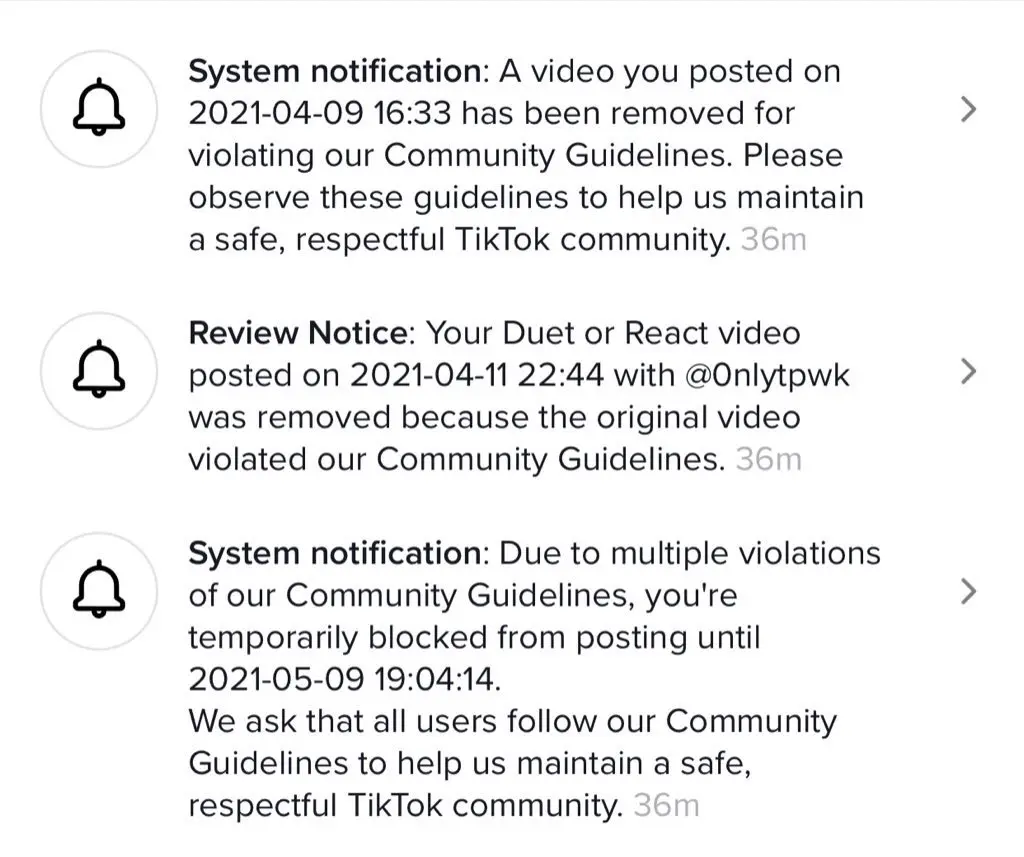
1.3. Leave a link to another platform
Leaving a link to another platform with Tiktok will be immediately scanned and your live blocking rate is very high.
1.4. Use video playback
Currently, Tiktok owns a number of facilities that support online video streaming. Who Tiktok will analyze it and also ban streaming!
1.5. Use copyrighted sounds
Turning on background music during livestream makes livestreaming easier, but it is also a double-edged sword when choosing copyrighted music that Tiktok cannot use for free. Note that music and even TV shows are not allowed to stream audio from these sources. If you want to play music, choose music that is not copyrighted.
How to overcome permanent ban on tiktok live
When you notice that your TikTok account is permanently banned from live, you can apply the following two methods to resist the ban, thereby having the opportunity to restore the live feature to your ad account:
Submit a report to the TikTok store
The current livestream ban can affect the business and sales of many account holders on this platform. Therefore, if you discover that your account has been banned from live, please quickly send a complaint to TikTok for processing.
At this point, you need to access the TikTok store, then go to the “Help Center” section and proceed to submit a request for support. To have a chance to successfully remove the live ban, you need to provide all the information proving that the live broadcast was broadcast by yourself, and commit to not containing objectionable content, not spamming, etc. After that, you Need to wait for TikTok’s response to know whether the complaint is successful or not?

Contact TikTok’s support team
In case the complaints you send do not receive a response, use another method, which is to contact the TikTok team directly for support. Please visit the website https://support.tiktok.com/en/, then select the “report a problem” section and follow the steps TikTok instructs to find the problem you want. are encountering.
Contact Info
Are you in need of Facebook advertising or need to rent a quality Facebook advertising account? Don’t worry! Optimal FB is a unit specializing in providing reputable Facebook accounts, as well as direct advertising support. Provides all types of advertising accounts such as facebook casino ads to help you reach and create fast conversions.