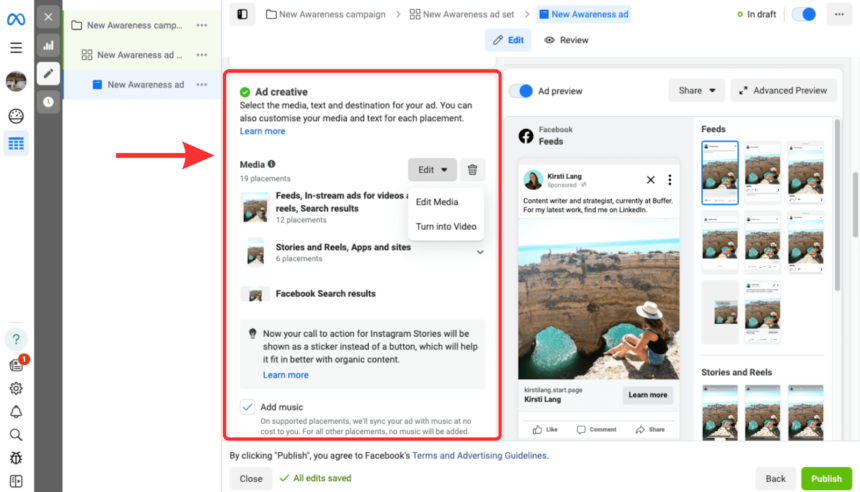How to efficiently and cost-effectively publish ad post to page Facebook is a question of concern for many marketers and businesses. The following article by Optimalmk will guide you on the most effective way to run advertising campaigns for posts on a fan page at the current time.
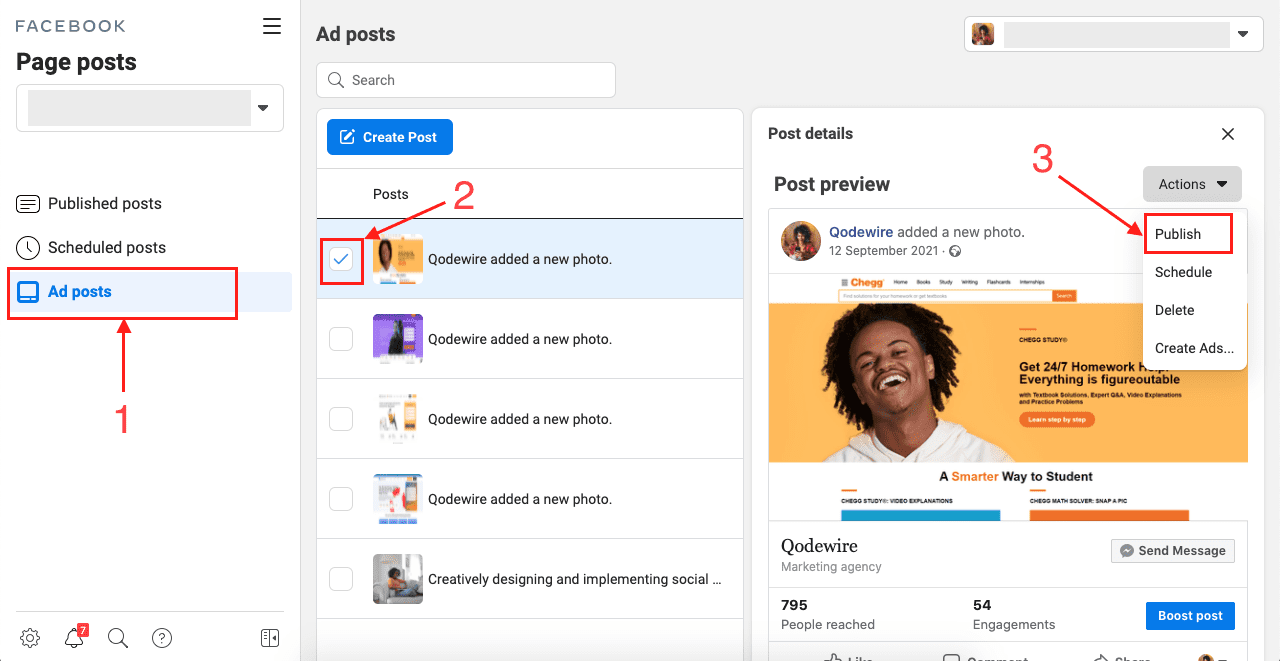
Publish ad post to page
Using advertising services is the most feasible option when you want to sell products on Facebook through a fan page. Among them, there are 3 types of posts that yield the best results.
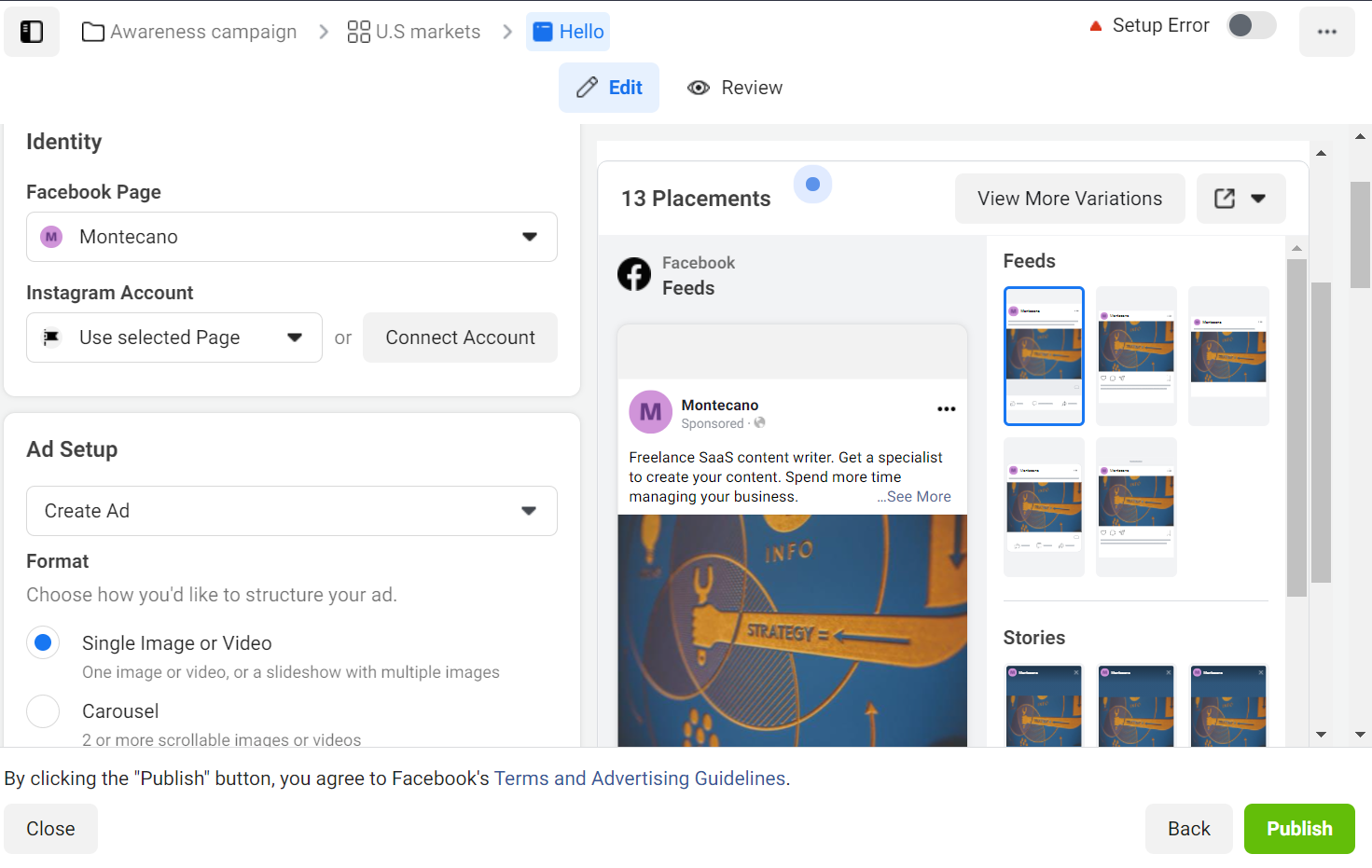
Publishing advertising posts on Facebook page
The dimensions for album photos on Facebook that need to be adhered to for beautiful and standard results are as follows:
- If all photos in the album are square: the images will be displayed evenly.
- If the first photo is a vertical rectangle: the album will have one large photo on top and smaller photos on the right.
- If the first photo is a horizontal rectangle: the album will have one large photo on top and smaller photos below.
Standard sizes for each type of photo:
- Square photo: 900 x 900 pixels
- Horizontal rectangle photo: 1200 x 900 pixels
- Vertical rectangle photo: 900 x 1200 pixels.
How to post products on Facebook Fanpage
Step 1: In the “Shop” section, select “Add Product” by clicking on the “+” icon.
Step 2:
- Upload photos by clicking on “Add Photos”, then select “choose file” and choose a photo from your computer, then press enter (Multiple photos can be selected).
- Enter the product name in the “Name” field. For example: “Red evening gown by Pham Huong”.
- Enter the price of the product in the “Price” field.
- Enter a detailed description of the product in the “Description” field.
- Select “Inventory”: If the product is in stock, check the “in stock” box; if out of stock, uncheck it.
- Options: You can add information such as size, color, material of the product.
- Choose display mode: “Public” or “Unpublished” (Default should be “Public”).
- Press “Save”. That’s all.
Types of posts on fanpages
Type 1: Uploading photos/videos
This is the simplest and most common type. It is considered straightforward and widely used. You just need to upload a photo or video, then write the content of the post and publish it. The process is so simple that it doesn’t need detailed analysis.
Type 2: Creating a photo album
This type is for creating albums containing multiple different photos (e.g., albums about weddings, events, products, customer feedback, etc.).
Select “Create Photo Album” and then select all the photos you want to add to the album by highlighting them and pressing “Enter”. Then, the interface will appear as shown below.
Enter the name for the album in the “Album Name” section, for example: “Latest and Most Beautiful Evening Gown Collection 2018”.
Description: Write a detailed description of this album, with no limit on the number of words. For example: “These are the most popular evening gown collections among young people and middle-aged ladies…”
Location: Enter the location of your store, for example: “Ho Chi Minh City”.
Options: Select “High Quality”.
Additionally, you can also tag each photo to differentiate them.
Finally, press “Post” to confirm the process.
Type 3: Creating Image Carousel Cards
This type is used to link with a website (attach website links to each image).
Click on “Create Image Carousel Cards”, then enter the website link or URL into the URL field.
Next, click on the arrow icon on the image.
You can change the image by deselecting and selecting another image.
Upload images with standard dimensions: 1200 x 900 pixels.
Write introductory information for the post and click “Post”. That completes the process.
Type 4: Creating a Slideshow
Limit the number of images: 3 – 10 images.
Click on the “Create Slideshow” button.
There are 4 types of frames for you to choose from: Original, Square (1:1), Landscape (16:9), Portrait (2:3). You can choose the appropriate frame size ratio as needed.
Image display duration: the time it takes to transition from one image to another (from 0.5 to 5 seconds).
Add images: Select from 3 to 10 images.
Click “Create Slideshow”.
Next, write a post introducing this slideshow.
Finally, click “Post”. That completes the process.
Contact Info
You need a Facebook advertising account but don’t know any reputable provider. Coming to Optimal FB is where you will experience what you need facebook prestige, high trust, and professional consulting and service support for customers.