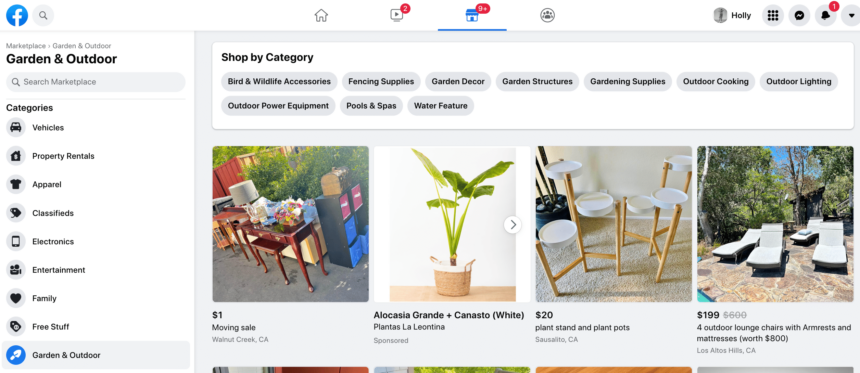To reach more potential customers for your products on Marketplace, you can promote your listing. At that time, your listing will be converted into a Facebook ad so that more people can see this listing, so you can sell your item faster. Analyze sponsored ads on Facebook Marketplace through Optimalmk article below.
Sponsored ads on Facebook Marketplace
Facebook Marketplace is a place to discover and find products, but listing items for sale is not the same as creating paid ads to show when people buy on Marketplace. When you create ads for Marketplace, you can help your business reach more people where they shop.
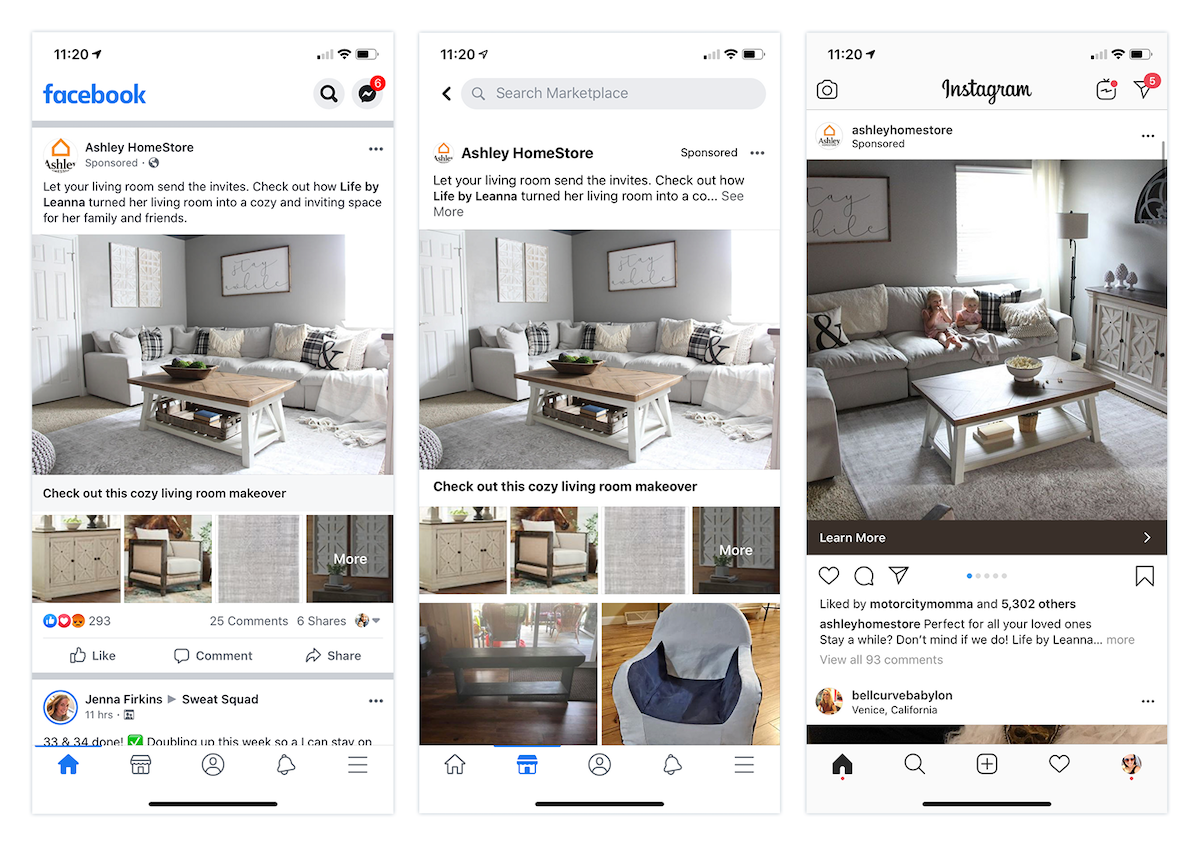
Promoting on Marketplace means the following:
- You use Meta Ads Manager to design and create ads. You set your own advertising budget. Then you choose the advertising location.
- You should choose Meta’s Advantage Ad placement for advertising. With this option selected, your ad will appear on Marketplace if it matches your settings, as well as other compatible ad placements on Facebook, Messenger, Instagram and Meta Audience Network. Any People can see your ad when they use the Facebook app on their phone to search on Marketplace.
- Your ad appears alongside other related products and services on Marketplace. So, users who are interested in your company can click on the website, apply or view details on Marketplace for more information.
How to advertise paid on Facebook Marketplace
First, you need to see if your Facebook account is with Marketplace. If your account does not have it or is locked, you can immediately contact the advertising agencies to get help.
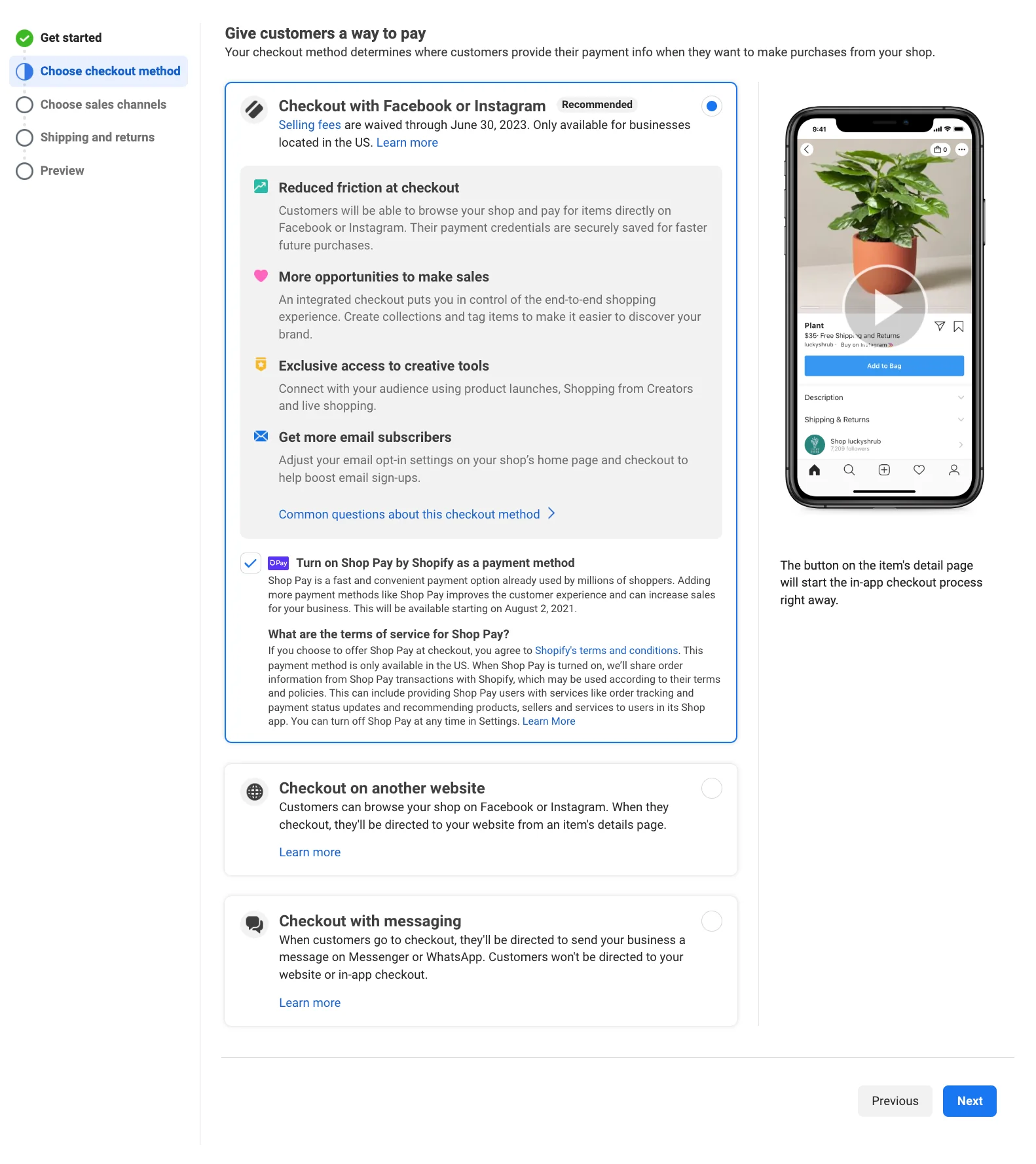
Step 1: Go to Marketplace, select “listing line” and select the category to sell.
For example, select “Items for sale”
Step 2: Enter all product information including product images, prices, categories, descriptions, etc.
Step 3: After entering all information, click “Next” to post the product and select Custom listing force (maximum 20 groups)
Step 4: Proceed to promote the listing on Marketplace:
- Set time and daily budget for each campaign and each product. However, the amount will be set at the default level, you can only increase or decrease according to that report and cannot enter a statistic. whatever you want.
- Regarding time setting, Marketplace allows you to choose the number of days to run the promotion as well as schedule the end date of the campaign, which is considered a big plus on this platform.
Step 5: Choose a payment method to complete the advertising steps: Marketplace allows you to pay via Visa and Momo cards.
- Usually businesses and businesses will register for a visa card to be able to easily pay with high advertising rates for many products.
- For individuals and small businesses, the payment method via MOMO wallet will be possible. More effective and faster.
- Once your offer is reviewed and approved, people can see your ad when they browse Marketplace on the Facebook mobile app.
Contact Info
Information about “Sponsored ads on Facebook Marketplace” hopes to provide you with additional necessary knowledge. At optimal FB, there is a team of highly qualified and experienced staff and experts who will provide facebook dropship ads as well as support when you run Facebook ads. Contact us via phone number: +84 8 3405 5222.