Nowadays, creating a Fanpage on Facebook is used by many people for both work and personal purposes. In this article, Optimalmk will guide you to switch region Facebook Page area on your phone and computer simply and quickly.
Switch region Facebook Page
How to add an address to a Page:
- Switch to the Page you want to use, then go to your Page.
- Under the Page’s profile picture, click About.
- On the left, select Address and Basic Information.
- Under the Address Information, click Add Contact, then enter your company address. You can drag the map to reposition your organization.
- Click Save.
To edit an area for a Page:
- Switch to the Page you want to use, then go to your Page.
- Under the Page’s profile picture, click About.
- On the left, select Address and Basic Information.
- Next to your contact, click edit, then update the address. You can drag the map to reposition your organization.
- Click Save.
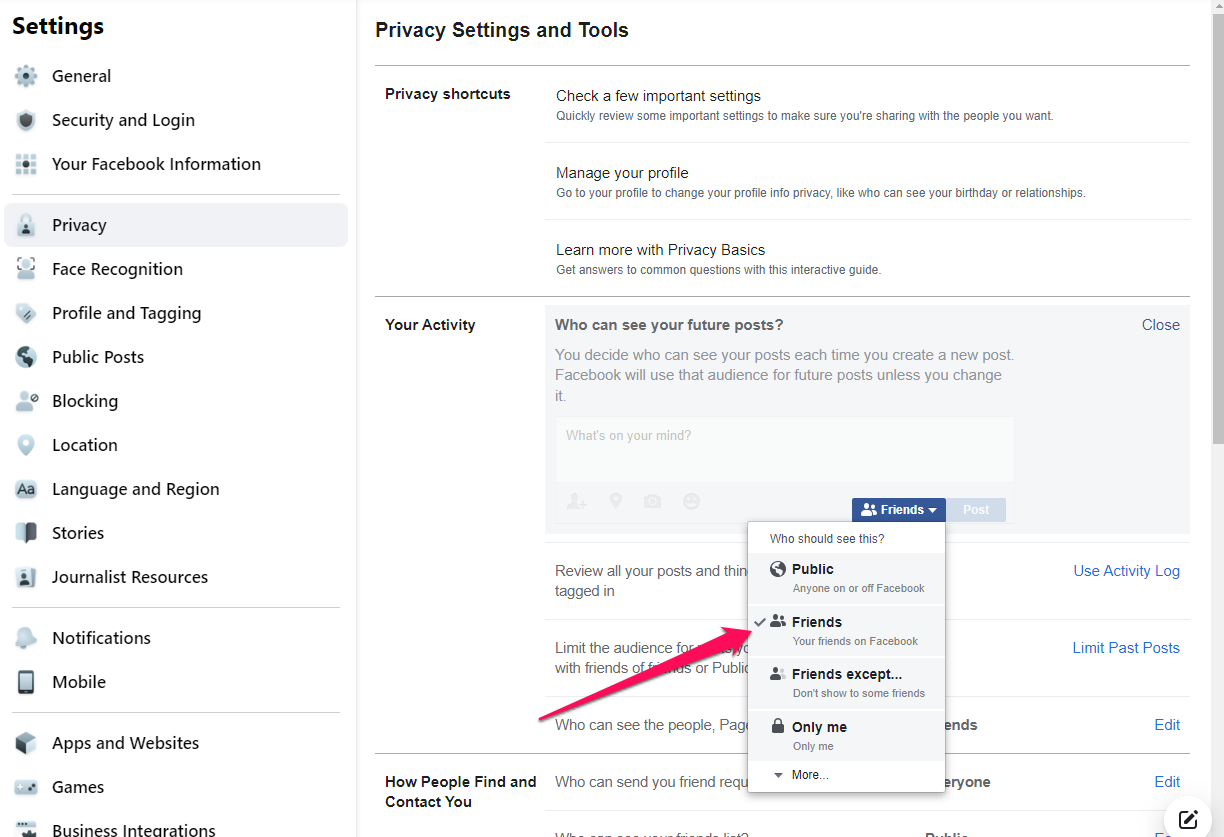
Note that you can only add one contact. If you can’t add a contact to your Page, check your Page permissions or try changing your Page category.
Note: If you connect your Page to your Instagram profile, adding or updating your Page’s contact information will also add your location to your Instagram Map.
How to advertise conversions for facebook page
Step 1: Access your Ad Manager. Or click on the link https://business.facebook.com/adsmanager?affSource=traht for quick access
Step 2: Click Create to create a new campaign -> Select Sales -> name the campaign, advertising force and promotion => continue -> Select manual setup.
Step 3: Set up the campaign: Budget: Daily or lifetime.
Step 4: Set up the PR force, including:
- Pixel: choose the pixel corresponding to the landing page where you run the promotion
- Conversion event: choose the appropriate conversion that you want to run the promotion
- Budget, schedule
- Audience: can choose new audience and saved audience.
- Ad placement: Recommended and Manual PR placement.
- Optimization and conversion: Select Conversion.
Step 5: Set up promotion, including:
- Set up promotion (ad format): 1 image, carousel, collection…
- Ad content: Add image, main content, title, expression, call to action button
- Destination: Link to your landing page (landing page or website)
=> Click publish after completion.
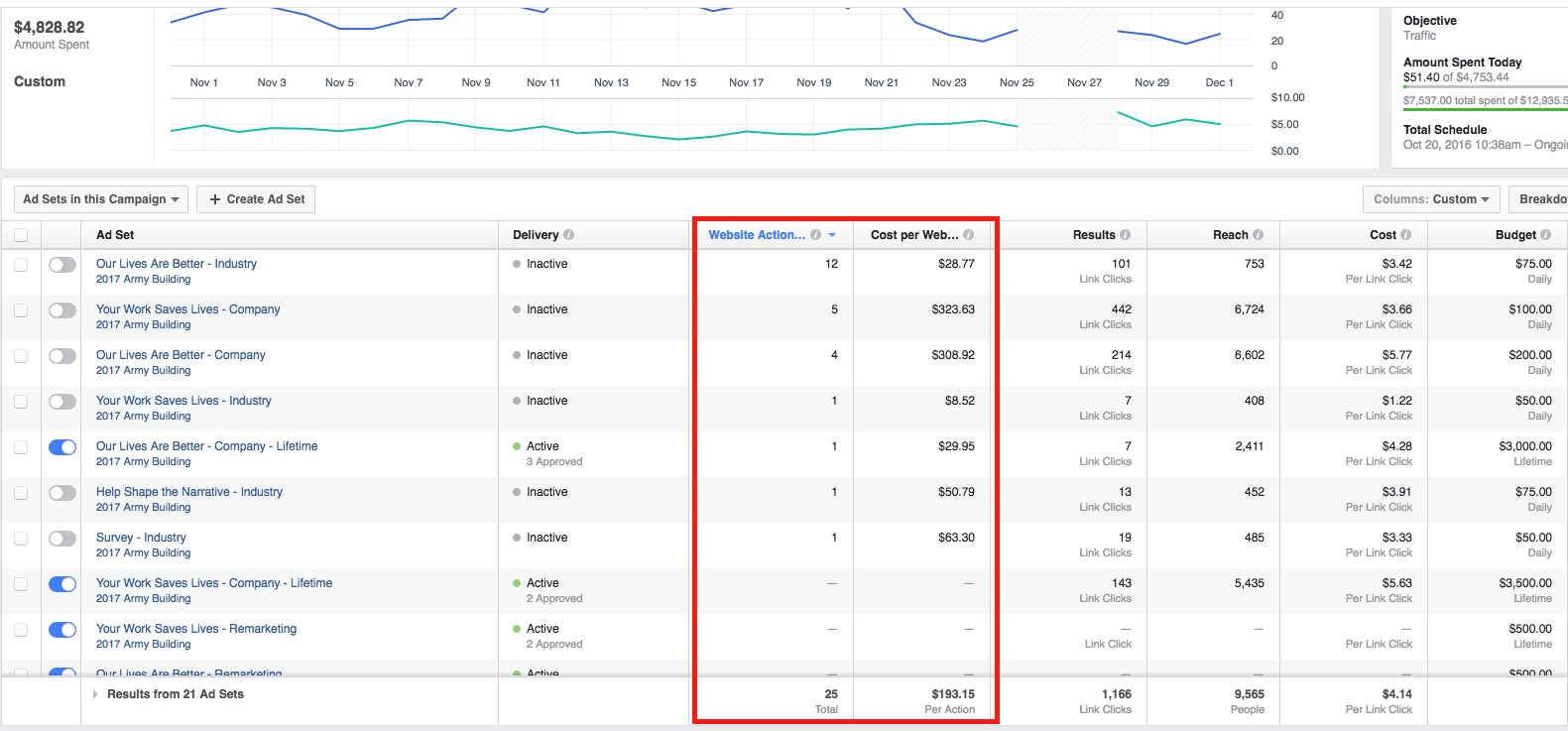
Contact Info
We provide services dropship facebook nationwide, and with a team of experienced and qualified staff who both support advertising and can directly perform Facebook advertising if you need. Contact us via phone number.


