Many customers feel extremely annoyed and annoyed when promotional messages keep appearing on the Messenger application and make important messages or messages from friends disappear, making it difficult to find. Don’t worry, this article will show you how to turn off ads in Messenger. Let’s review with Optimalmk!
What is advertising in Messenger?
PR on Messenger is advertising messages on Facebook through Messenger. Unlike normal advertising on Facebook, when users click on the displayed ad, they are immediately transferred to the pre-installed message section on the sales Fanpage.
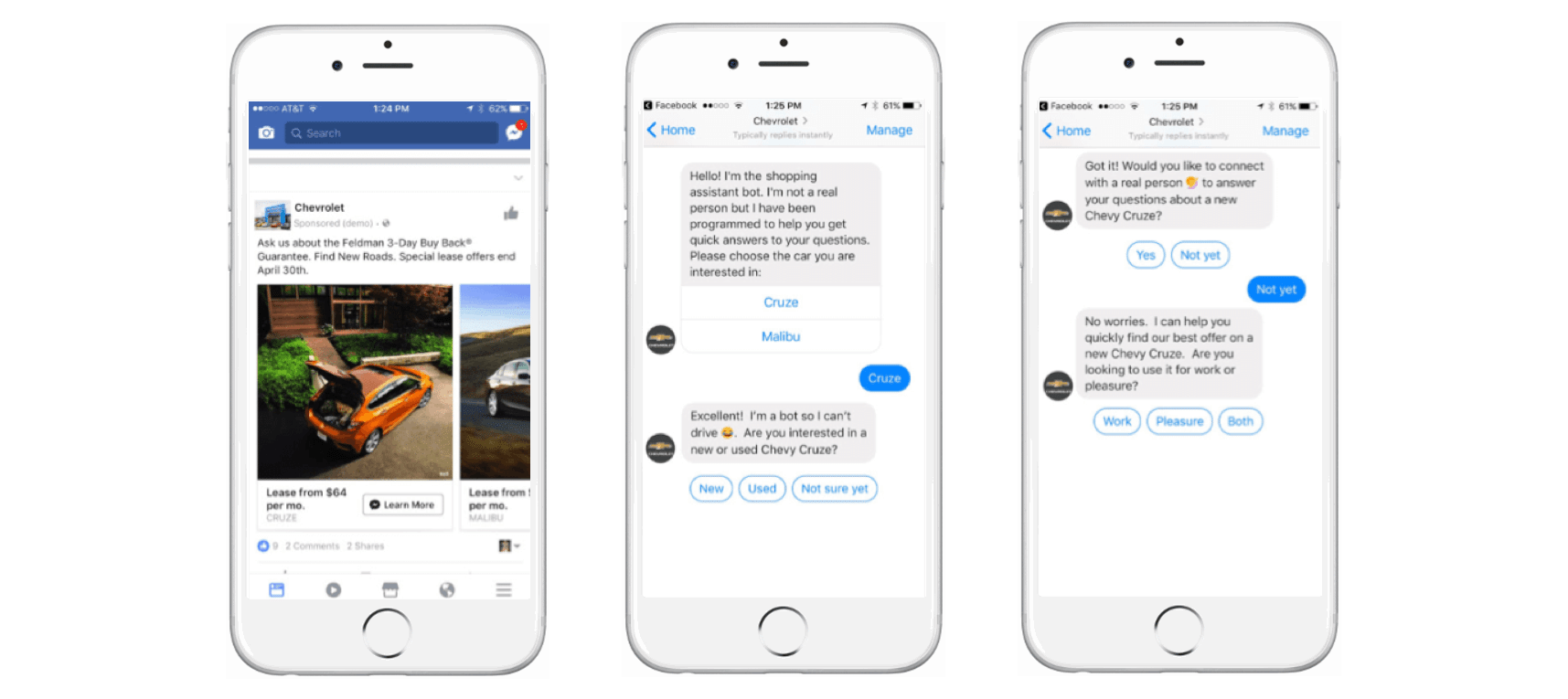
Some features of Facebook Messenger:
- Advertising on Facebook Messenger allows you to place promotional lines in the Messenger application.
- Promotional messages will be sent to customers who have inboxed before. In which, programs to care for old customers or introduce new products, running PR Messenger can still bring low efficiency.
- Advertising on Facebook Messenger will be suitable when you want to run a promotion program but the problem is that users can be lazy to evaluate when seeing the information. Therefore, in Facebook Messenger always comes with CTA (Call to Action).
- You can use Facebook Messenger PR campaigns for product introduction programs, game shipping, etc. The essential condition is that marketers must know how to build content to suit different campaigns.
When to advertise in Messenger?
Normally, Messenger advertising is to run a promotion program. The post about the discount notification will be displayed, but when the buyer realizes that information, they are lazy and hesitant to evaluate how to receive the promotion. At that time, the CTA button (Call to action) will help users meet this problem because each Facebook Messenger advertisement can always come with this CTA button.
In addition to the promotion program, you can also run promotions on Messenger with other programs such as: introducing or selling products, promoting applications or games, … Importantly, with each promotion option, Marketers need to be creative and research the suitability of their products.
Turn off ads in Messenger
How to block PR on Messenger by setting up advertising options
To optimize the experience, you use the secret to blocking advertising on Messenger by setting up options according to the following simple steps:
- – Step 1: Check if your Messenger application has the latest version or not.
- – Step 2: Go to the Facebook interface -> Select the 3-line mark -> Select Settings & privacy -> Select Privacy shortcut.
- – Step 3: At Advertising options -> Select review advertising options -> Select Home and Topic -> At Home and Topic, select Hide advertising for the advertisements you do not want to see.
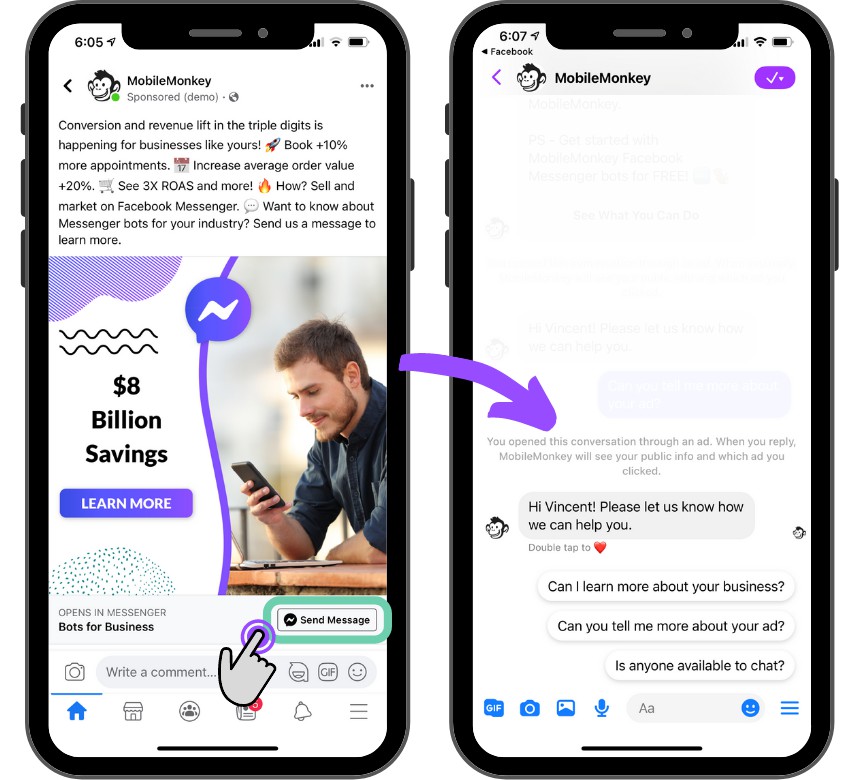
How to turn off advertising on Messenger by directly blocking each annoying object
Here is how to turn off advertising on Messenger by directly blocking each annoying object according to the following steps: You open the Messenger application -> Open the advertising message that you do not like -> Click on the V -> Select Turn off message.
Using this method helps you block advertising accounts that you don’t like but can still receive advertising from other accounts.
How to turn off ads on Messenger by blocking data usage
The next way to turn off ads on Messenger is by blocking data usage on private Facebook. To block using this method, you need to follow these simple steps:
- Step 1: Go to the Facebook application -> Select the 3-dash icon -> Select Settings & privacy -> Select Settings.
- Step 2: Select advertising.
- Step 3: In the PR section, select Ad settings.
- Step 4: Select Partner data about my activity -> Select to turn off this feature to avoid using your data.
Contact Info
Are you in need of Facebook advertising or need to rent a quality Facebook advertising account? Don’t worry! Optimal FB is a unit specializing in providing reputable Facebook accounts, as well as direct advertising support. Provides all types of advertising accounts such as facebook dropship ads to help you reach and create fast conversions.

