To replace cash in payment, in addition to using credit and debit cards, prepaid cards are also a popular payment tool for advertising today. However, many people often confuse prepaid Visa commercial prepaid card. Let’s explore with Optimalmk details about the prepaid VISA card (Prepaid Card) in the article below.
What is visa commercial prepaid card?
The prepaid VISA card is a type of international payment card, issued in the US by the Visa International Service Association since 1976. It is also known as the VISA Prepaid Card and has the same function as a debit card. ) and credit cards to make payments instead of using cash. The special feature of this type of card is that users need to deposit money first, and then can only use the amount of money loaded without exceeding that limit.
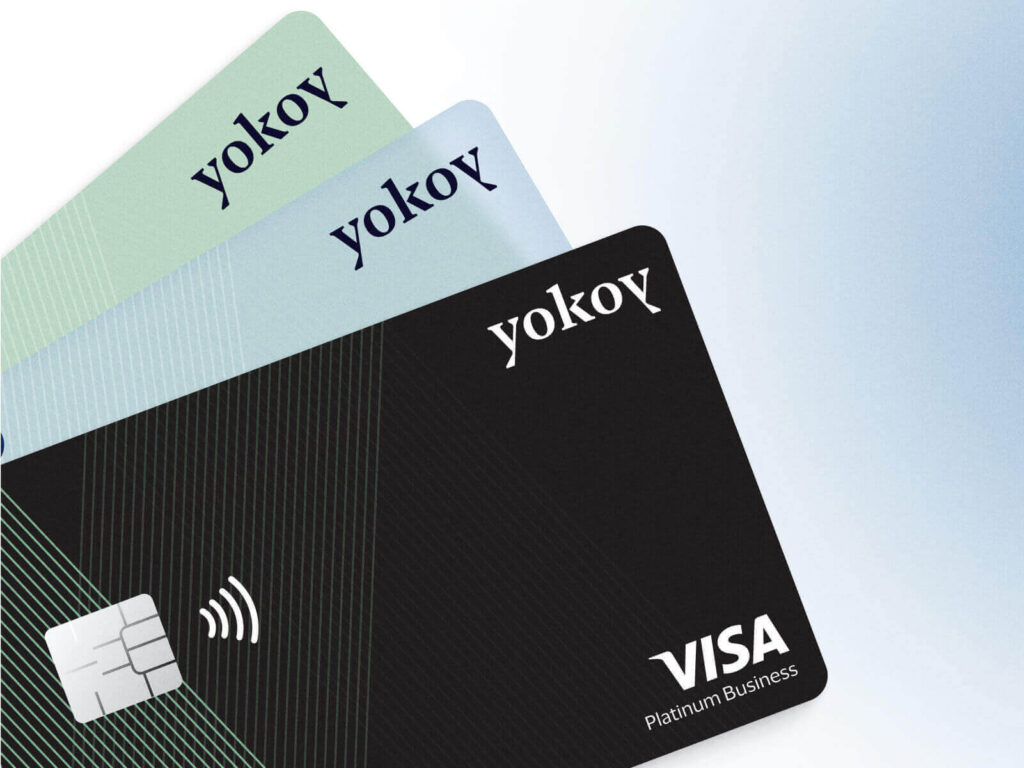
What is a commercial visa prepaid card used for?
Payment by POS (Point of Sale):
POS are machines that accept card payments. You can use a VISA card to pay on POS machines. Enter your security code (PIN) and the transaction will be completed conveniently.
Online payment:
You can buy online both domestically and on international websites such as Lazada, Tiki, eBay, and Amazon… or pay online for services of foreign organizations such as Facebook, Google, and Youtube. .. When you encounter the payment frame, you only need to enter information such as the cardholder’s full name, card number, card expiration date, and CVV security code to complete the payment (no PIN code required).
Transfer:
Only Visa Debit cards can make transfers. Before transferring money, make sure that the bank card you use is a Visa Debit card. Transfer transactions are made via Internet Banking or mobile banking applications. You need to enter the receiving account number and confirmation code, then you can easily transfer money from your account to another account.
How to use Visa commercial prepaid card
Instructions for adding a payment method to your ad account:
The first step is to click “Payment settings” in the “Billing” section of Ads Manager.
Start by going to the “Payment methods” section and select “Add payment method.”
Then check the location and currency. If necessary, you can update this information or create a new ad account.
Next, select the payment method you want to add and click “Next”.
After that, check or update the “Edit billing information” form and click “Next”.
In the “Update confirmation” form, you can pause your ads or continue running them depending on your needs, and then click “Confirm”.
Finally, to complete the process, click “Done”.
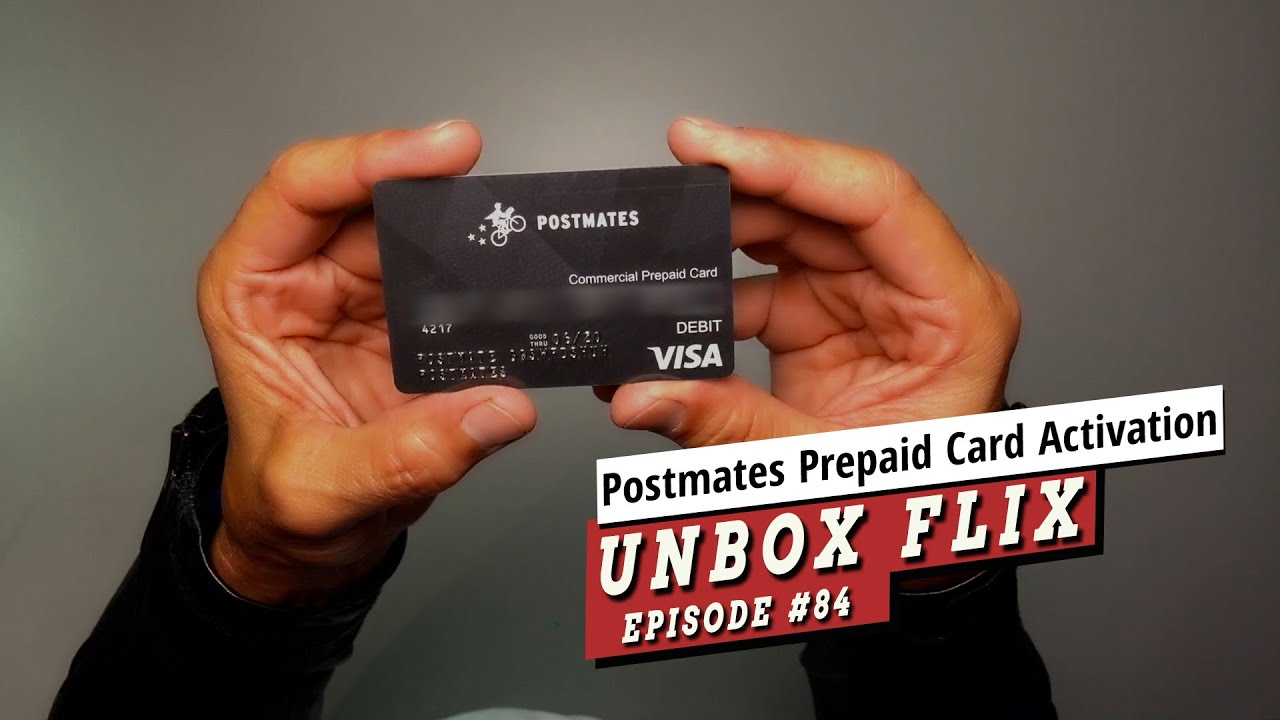
Contact Info
You need a Facebook advertising account but don’t know any reputable provider. Coming to Optimal FB is where you will experience what you need facebook ads crypto prestige, high trust, and professional consulting and service support for customers.


