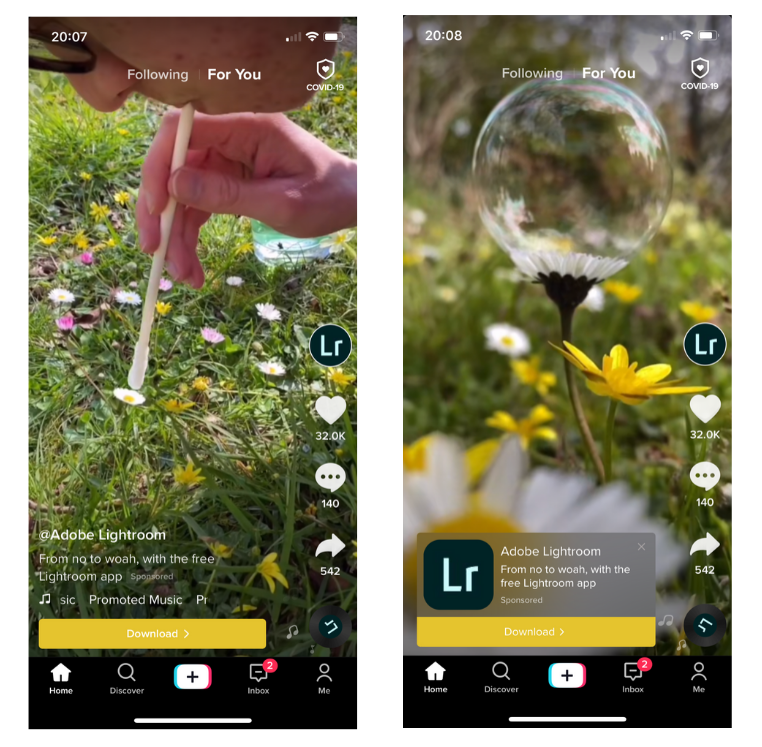With its current rapid growth rate, TikTok is a platform chosen by many businesses to launch and promote their products/services. Accordingly, PR Tiktok on devices is a secret used by businesses to increase their reach to users. So how to PR a video on TikTok? When you promote a video on TikTok does it show as an ad? Find out with Optimalmk in this article!
When you promote a video on TikTok does it show as an ad?
The most obvious sign is the clear sponsorship label. TikTok videos that are promoted will have a ‘Sponsored’ label that allows users to quickly see if the post is sponsored or growing suddenly.
But paid posts directly created and shared by brands are not the only form of sponsored and promoted posts on TikTok,..
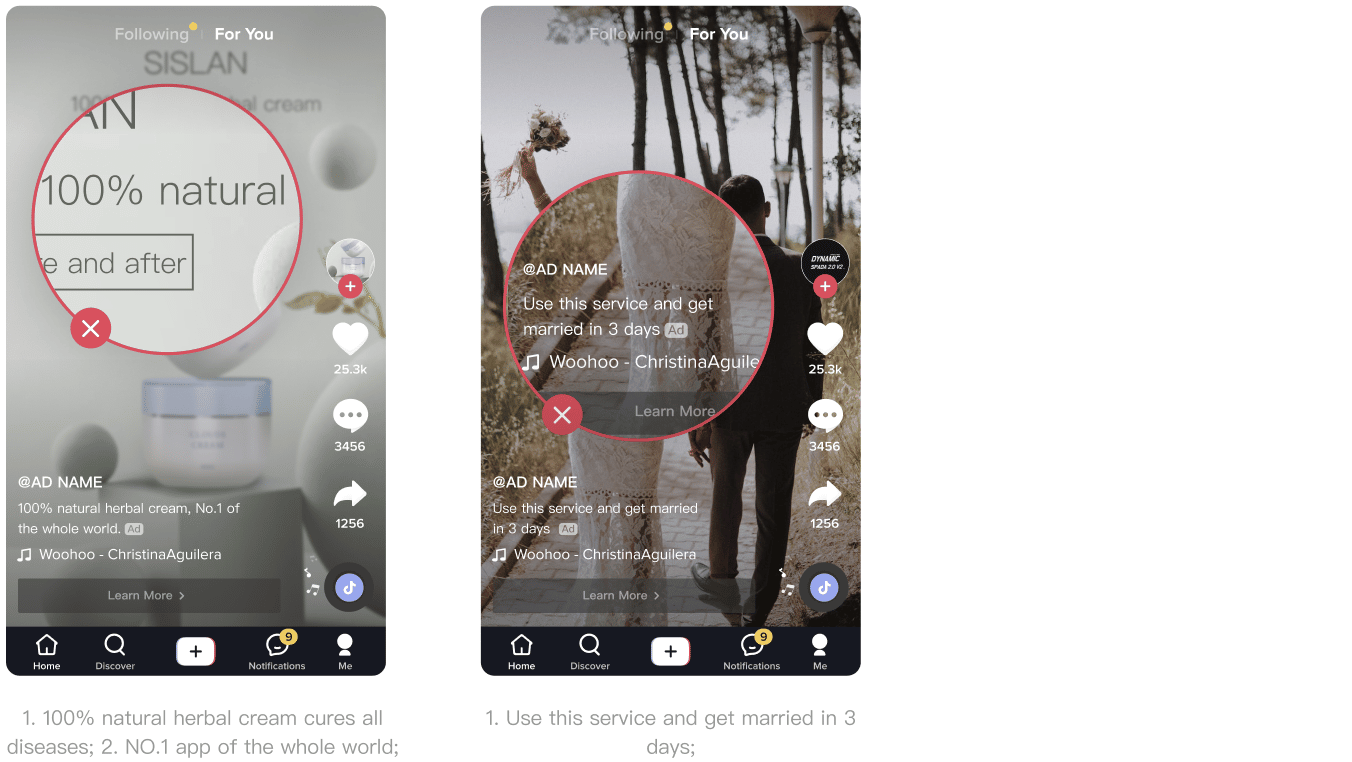
How to promote videos on TikTok
Quick guide
Open the TikTok app and select the video you want to trend > Click the 3 dots in the video and select Promote.
Select the promotion criteria and click Next, customize the audience you want to target and click Save.
Click Next > Drag the slider to select the budget > Click Next.
You will see the number of points you have to pay, if you don’t have enough points, click Top up > Select the package you want to top up and click Top up.
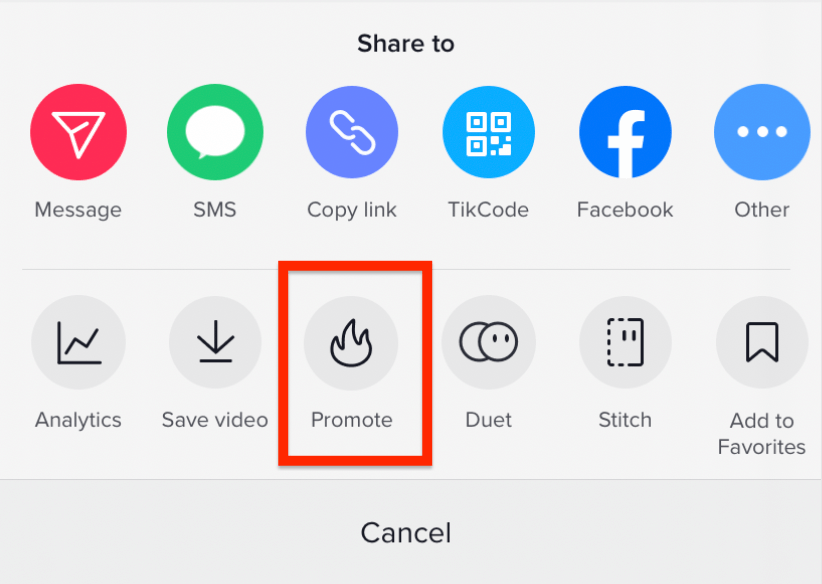
Detailed instructions
Step 1: Open the TikTok program and select the video you want to trend, then click the 3 dots in the video and select PR.
Step 2: Select the promotion target and click Next, customize the audience characteristics you want to target and click Save.
Step 3: Click Next, then drag the slider to select the budget (the higher the budget, the more people you reach) and click Next.
Step 4: You will see the number of points you have to pay, if you don’t have enough points, click Top up and you choose the package you want to top up and click Top up. (The top-up source is from the payment method you registered with the App Store)
View information about your video
After setting up a promotional video, you can use the Ad Details page to see how your video is performing. You will have access to information about your video while the promotional video is running and after the video ends.
Ad Details Page
The Ad Details page shows information about your video, including:
Your video’s status (pending review, active, temporarily limited, or rejected).
The amount you spent and how long your ad lasted.
Video views.
Link clicks (if you chose to promote your website).
Likes, comments, and shares.
Age and gender %.
To access the Ad Details page:
In the TikTok app, tap the profile at the bottom.
Tap the ☰ menu button at the top.
Tap the smart media, then tap Ads.
On the Ads screen, tap View Details.
Contact Info
You need a Facebook advertising account but don’t know any reputable provider. Coming to
Rentfb is where you will experience what you need facebook ads for cryptocurrency prestige, high trust, and professional consulting and service support for customers.