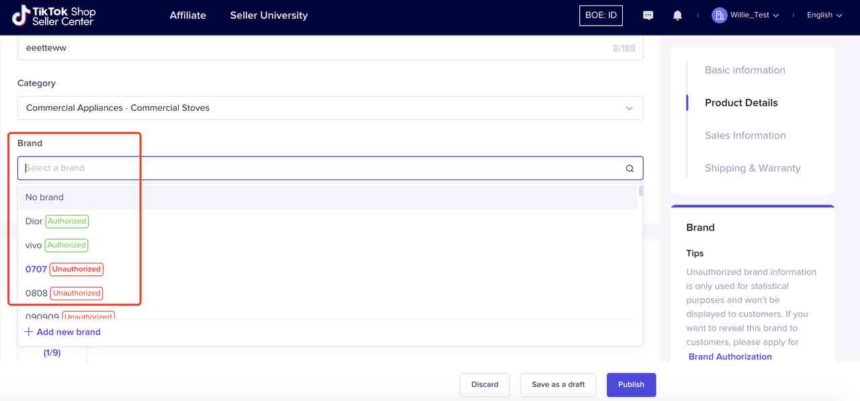Tiktok shop is gradually becoming a popular sales channel, allowing sellers to conveniently access and sell right on their TikTok account. This new e-commerce channel is a combination of entertainment and sales with a unique livestream feature on Tiktok shop. Where is my TikTok Shop link? How to view links in TikTok shop? See Optimalmk shared below for more details.
Where is my TikTok Shop link?
Tiktok shop quickly became a diverse sales channel chosen by many people. This platform allows sellers to easily access and sell products right on their TikTok account. This turns TikTok into an entertainment channel that combines e-commerce and sales with a unique livestream feature.
In addition, unlike other e-commerce platforms such as Shopee, Tiki, Lazada, … sellers on TikTok can attach direct product links in videos on their personal accounts without having to have a store.
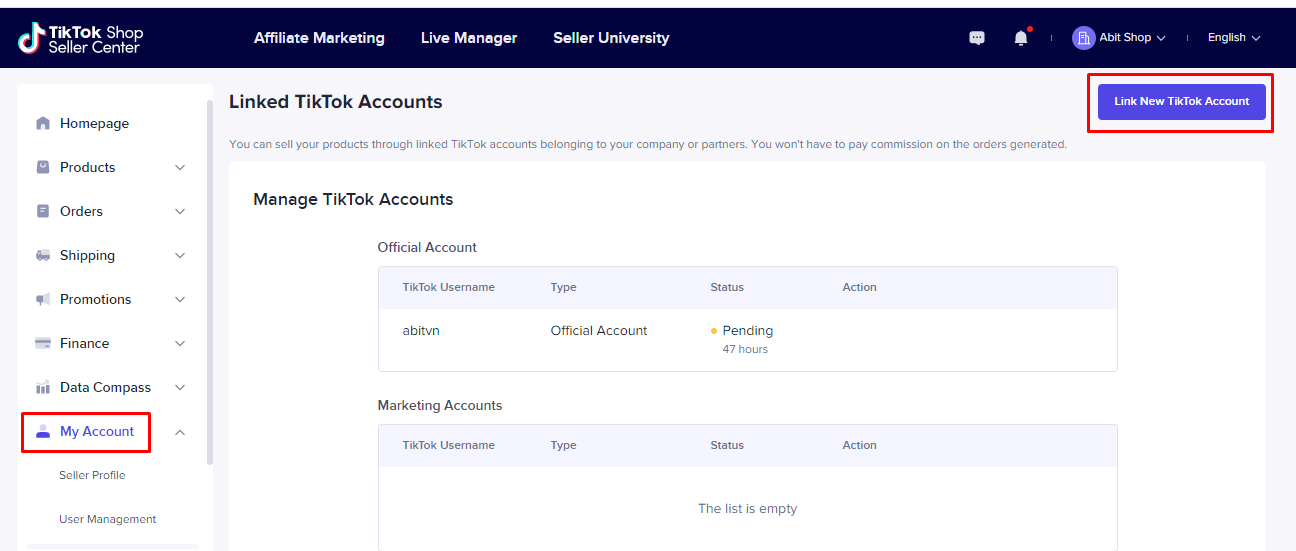
How to view TikTok Shop link
Personal TikTok
To get your TikTok store link, you can do it in 3 ways:
Secret 1: Get the link in the Edit Profile section
- Step 1: Open the TikTok app, log in to your TikTok account on your mobile phone.
- Step 2: On the TikTok interface, select the profile section > select Edit Profile
- Step 3: On the Edit Profile page, you will see your TikTok link, you just need to select the icon next to the link to get your TikTok store link.
Method 2: Get the link via QR code
- Step 1: Open the TikTok app, log in to your TikTok account on your mobile phone.
- Step 2: On the TikTok interface, select the profile section > Select the 3-line icon in the upper right corner of the screen.
- Step 3: Select My QR Code > Select the Copy link box to get your TikTok store link.
Method 3: Get the link in Settings and Privacy
- Step 1: Open the TikTok application, log in to your TikTok account on your mobile phone.
- Step 2: On the TikTok interface, select the profile section > Select the 3-line icon in the upper right corner of the screen.
- Step 3: Select Settings and privacy > Select share information to get your TikTok store link.
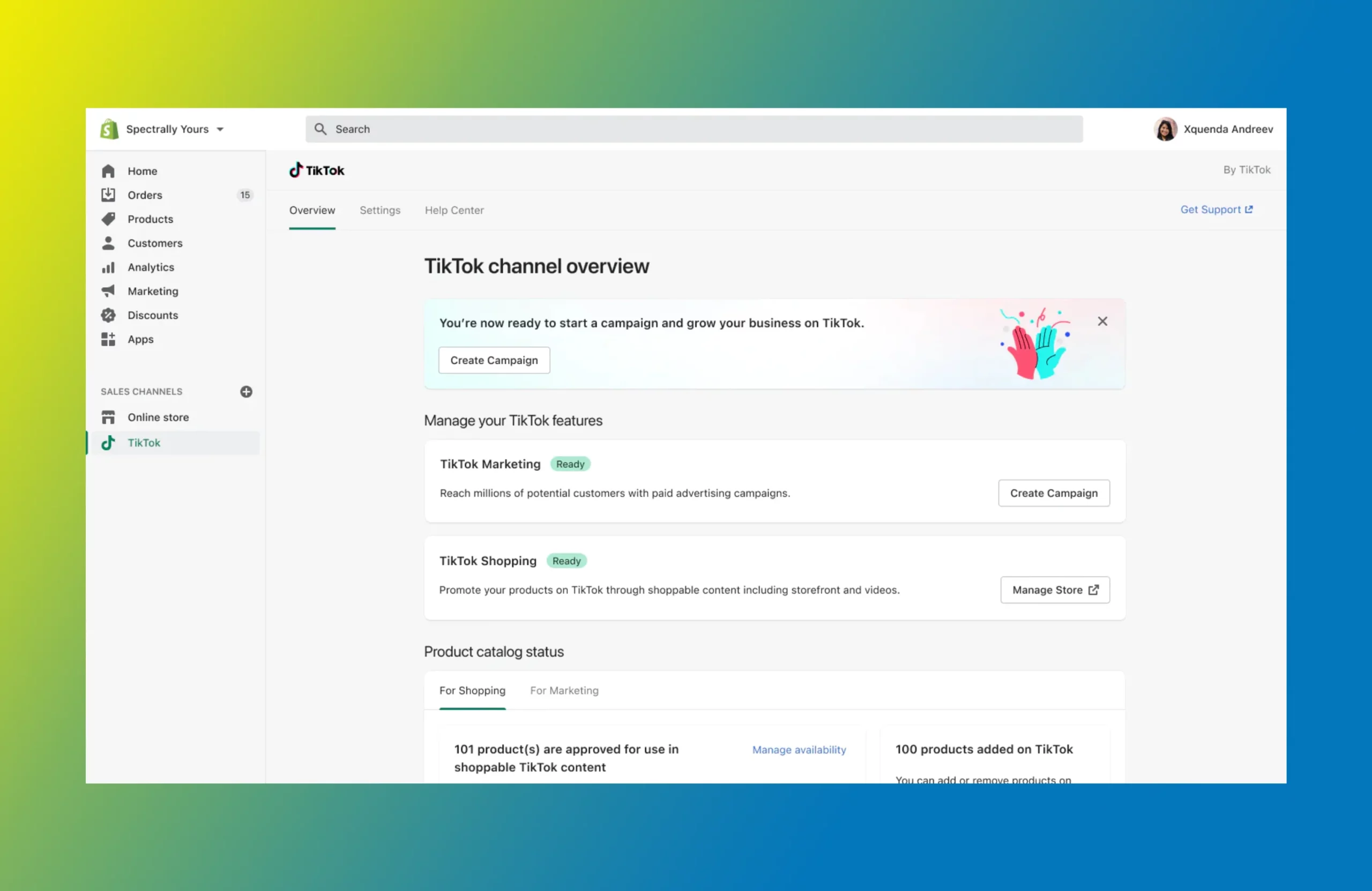
How to share TikTok Shop store link
After getting the TikTok shop link, the seller can freely share this link to customers via messages or share on other social networking sites. Specifically as follows:
- Step 1: You access Messenger, Zalo, Instagram, Fanpage… or any other social network and go to the chat frame.
- Step 2: Then in the text typing section, hold down the screen until the Paste item appears and select Paste, the system will automatically display the link of the TikTok shop you just copied into the chat box. At this point, you just need to add the attached message and send it to complete. Thus, if you want to attach the link of your TikTok shop to the bio, introduction, Fanpage posts or Website articles, you just need to hold down the screen until the Paste item appears and select Paste to finish.
Contact Info
We provide services facebook dropship ads nationwide, and with a team of experienced and qualified staff who both support advertising and can directly perform Facebook advertising if you need. Contact us via phone number.