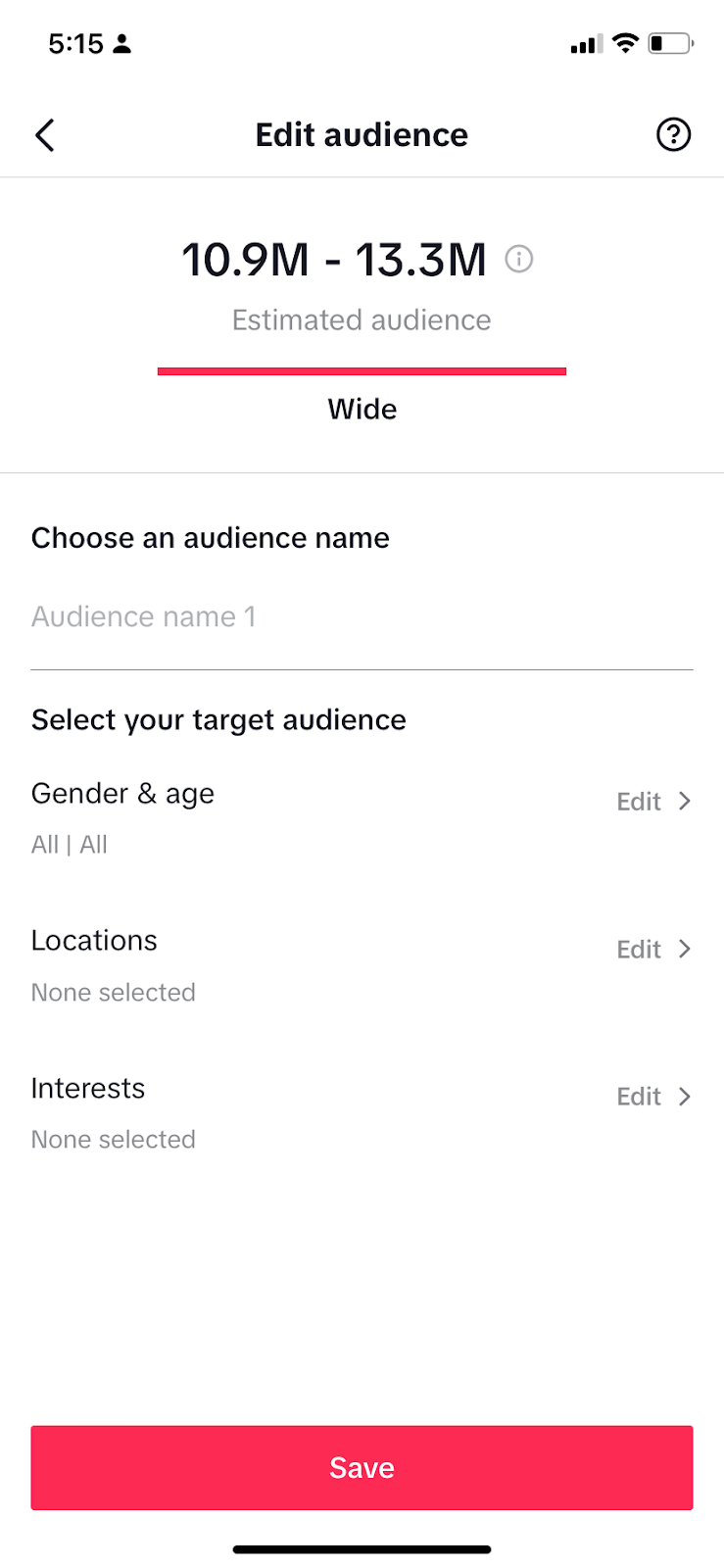With strict content regulations, every ad before appearing on the For You Page needs to be carefully reviewed and approved by TikTok. This often causes competition for all companies when TikTok ads are not approved, making the campaign launch not go as planned. So how to minimize this problem? To achieve the desired results when setting up a media campaign on the TikTok platform, advertisers should note the reasons why is my TikTok promotion under review for so long? from Optimalmk in this article!
Why is my TikTok promotion under review for so long?
Missing unit notification on Landing page
TikTok will analyze the Landing Page as unreliable to customers if this page does not display basic information about the company, thereby contributing to TikTok advertising not being approved.
Therefore, the Landing Page needs to update most of the following organizational information:
- Name, logo of your business/company
- Address method such as phone number, email, …
- Contact business/company on business registration certificate
- Business license of business/company
- Service/product price displayed in domestic currency
- Terms and conditions required
- Product shipping policy
- Notification guarantee policy
- Refund and return policy for customers.

Lack of valid landing page information for e-commerce promotion
All sellers and companies have used TikTok as a promotional tool to attract customers to their booths on e-commerce platforms. Therefore, the information of these e-commerce platforms is not mostly also a common error that makes TikTok ads not approved. For example, missing name, store/company address, contact information, business license on the e-commerce platform, …
Lack of Sensitive Information Privacy Policy
One of the important components when evaluating a suitable landing page is information security for buyers. If your Landing Page is assessed as vulnerable to data theft and unsafe, TikTok will definitely refuse to approve the promotion.
Here are the sensitive information that needs to be secured:
- Basic private information
- Personally identifiable elements
- Information related to insurance or investment
- Medical, health, biometric information, etc.
Grammar errors in promotional content
Making grammatical or spelling mistakes in TikTok Ads videos will give viewers a bad experience. Although there are only a few small errors that do not affect the main content of the advertisement, this will negatively affect the emotions and experience of customers.
Even making grammatical errors can distort the content. Leading to the content you want to convey not being fully expressed. However, some ads also abuse inaccurate characters, which devalues the language.
How to get TikTok to approve posts quickly
Step 1: Access TikTok Seller or download the program to your phone
First, you need to go to the TikTok shop administration page via the link: https://seller.tiktok.com/. Then log in with your TikTok shop account.
Or if you want to post on your phone, you need to download the TikTok Seller application to your device.
- TikTok Seller Android on CH Play
- TikTok Seller IOS on App Store
Step 2: Add new products to TikTok shop
After successfully accessing or downloading, select Products > Manage products > Add new products to be able to add products to TikTok shop.
Note: Customers need to comply with the sales principles of TikTok shop, avoid posting items or using prohibited words on Tiktok shop, causing products to not be approved, wasting time.
Step 3: Select the basic fields of the product
Selecting the notification field is an important step in the method of posting products on TikTok shop. This step includes: Product name, Category (industry) and brand. In which, the brand section plays an important role in helping your product be easily found by you on the search bar. If the brand’s capacity conditions have been submitted for review on TikTok shop, the word “Allowed” will appear below the brand.
In addition, to increase credibility to help users trust the product more, you also need to upload a certificate with a link to confirm that you are the brand owner or the brand’s agent at all levels.
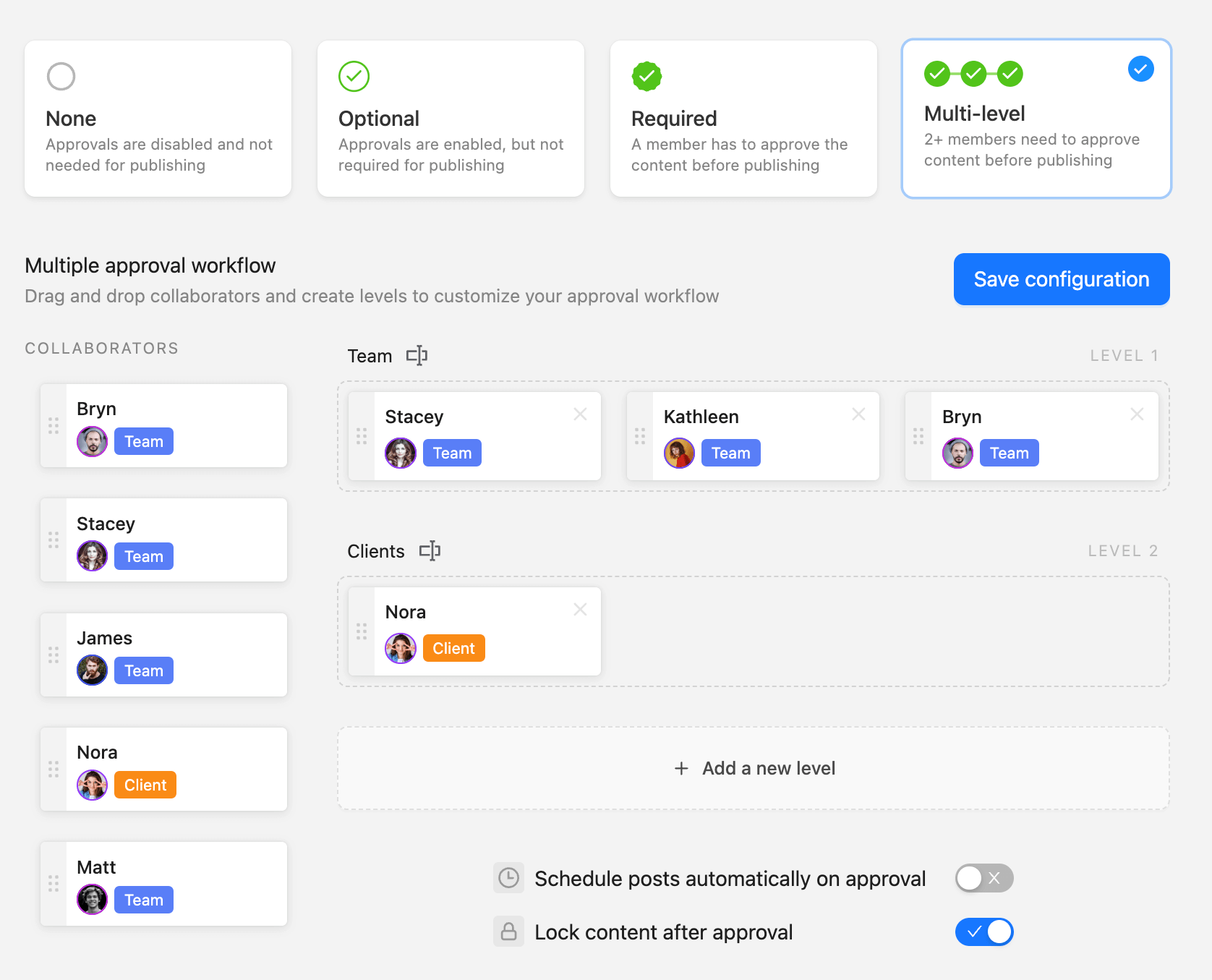
Step 4: Fill in almost all product description information
In this step, you need to show detailed product information according to the following instructions:
– Product announcement
+ Express in text and bullet points, the more detailed the information, the lower.
+ Add up to 30 banners and relevant images.
+ Name the product clearly, including product features.
– Product image
+ Maximum 9 images for each product.
+ Image ratio is 1:1.
+ Minimum image size: 600x600px.
+ Maximum image file size is 5MB.
– Add images of sizes – Size
This content is not recommended.
– Properties
+ Select a brand. If there is no brand, select No brand.
+ Add some information about the properties. This is an optional part.
– Select product category
To optimize sales efficiency, you need to choose the appropriate category for the product you want to sell on TikTok Store.
– Select Variation
+ Select Single Variation or Multiple Variations as appropriate.
+ Enter the retail price (VND) and quantity of goods in stock.
– Weight
You estimate the weight of the parcel (g) when packing, then choose the appropriate classification.
– Size (Optional)
Product size to describe the product more clearly for buyers to easily visualize.
– Cash on Delivery
When you click this button, it means you allow customers to pay after delivery, instead of just paying online.
In addition, you can also add a product introduction video. When making a TikTok Store Video, you need to meet the following requirements:
+ The recommended video ratio is 1:1, 9:16 or 16:9.
+ The maximum video size is 20MB.
Step 5: Select product classification
– Product variation
Depending on the characteristics of each industry such as size, color, material, you choose the appropriate classification. Currently, TikTok stores support up to 3 types of classification on each product and you can add a descriptive image for each variation for easy distinction.
– SKU list
Here, you enter the price of all SKUs, the input inventory quantity and the seller SKU name if you need an identification number for your own use (not required).
Step 6: Select the appropriate feature
After filling in all the necessary information for the product, at the bottom of the page there will be 3 options for you to operate:
+ Remove: Delete all the product descriptions just entered above
+ Save as draft: Save the current description but the product will not be sent to the approval process. You can continue to edit this product later.
+ Submit: The product will be sent to the process for approval.
Contact Info
We provide services dropship facebook nationwide, and with a team of experienced and qualified staff who both support advertising and can directly perform Facebook advertising if you need. Contact us via phone number.