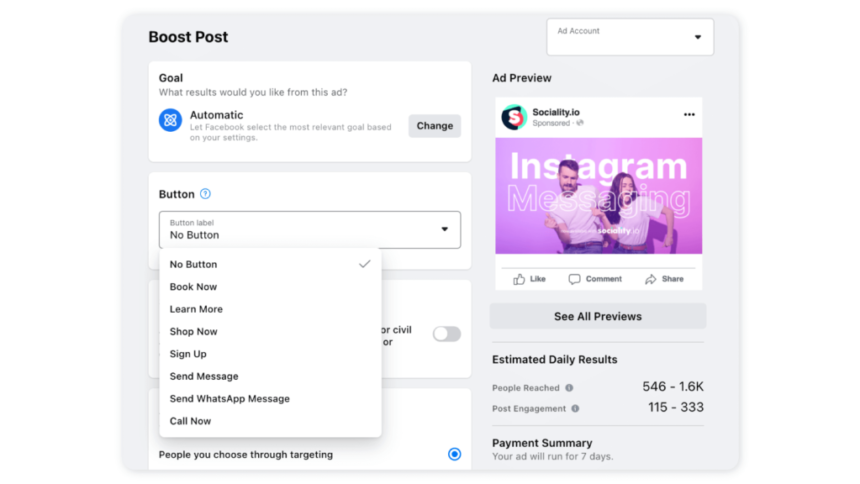If you’re experiencing difficulties boosting Instagram posts through your Facebook ad account, it can be frustrating, especially when trying to increase visibility and engagement. Several factors could be contributing to this issue, ranging from account settings to technical problems. In this guide, we’ll explore common causes and potential solutions to help you resolve the problem. Why You’re unable to boost with this facebook ad account instagram. See answer at Optimalmk.
You’re unable to boost with this facebook ad account instagram
If you’re seeing the message “You’re unable to boost with this Facebook ad account on Instagram,” it indicates a problem preventing you from promoting posts on Instagram through your Facebook ad account. This issue can stem from a variety of causes, such as account permissions, account restrictions, or improper linking between your Instagram and Facebook profiles.
If you’re unable to boost Instagram posts using your Facebook ad account, it could be due to several potential reasons. Here’s a checklist to help troubleshoot and resolve the issue:

1. Check Instagram Account Linking
- Link Instagram to your Facebook Page: Make sure your Instagram account is properly linked to the Facebook Page associated with your ad account.
- Go to your Facebook Page > Settings > Instagram > Connect Account.
2. Account Permissions
- Admin Access: Ensure you have admin-level access to both the Facebook Page and the ad account you’re trying to use. If you don’t have the correct permissions, you may not be able to run ads on Instagram.
- Business Manager Settings: Check that the Instagram account is connected to your Business Manager if you’re using one, and make sure your ad account has permission to use the Instagram account for advertising.
3. Ad Account Eligibility
- Check ad account restrictions: Your Facebook ad account might have some restrictions or be disabled due to policy violations. Check in Facebook Ads Manager for any warnings or restrictions.
- Go to Facebook Ads Manager > Account Quality > See if there are any notifications or blocks.
4. Instagram Account Type
- Switch to a Business or Creator Account: If your Instagram account is still a personal account, you will not be able to boost posts. Switch your Instagram account to a Business or Creator account under Settings > Account > Switch to Professional Account.
5. Boost Button Issues
- Ensure Post is Eligible for Boosting: Not all Instagram posts are eligible for boosting (e.g., posts that violate Instagram’s ad policies, such as those with certain hashtags or copyright violations).
- Check Content Policies: Make sure your post complies with Instagram’s ad policies (no banned content, appropriate image sizes, etc.).
To fix this, ensure that your Facebook ad account is properly set up, that your Instagram and Facebook accounts are correctly linked, and that there are no restrictions or permissions issues preventing boosting. If these solutions don’t resolve the problem, it may be necessary to contact Facebook support for further assistance or to investigate if your ad account is under any restrictions.
How to increase views with Facebook advertising account
To increase views using your Facebook advertising account, you can follow these key strategies:
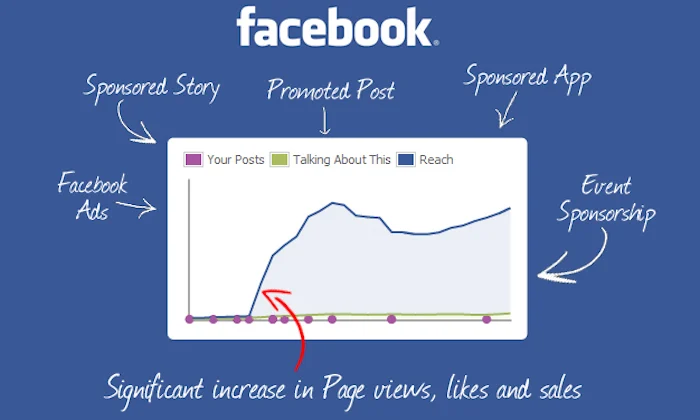
1. Targeting the Right Audience
- Define your target audience: Narrow down your audience based on demographics (age, gender, location), interests, behaviors, and connections to ensure the right people see your ads.
- Use custom audiences: Upload your customer list or retarget people who have interacted with your content before.
- Lookalike audiences: Create lookalike audiences from your best customers to reach new people who are likely to be interested in your business.
2. Ad Creative Optimization
- Create engaging visuals: Use eye-catching images or videos that align with your brand and message.
- Compelling copy: Keep the ad copy short, persuasive, and action-oriented, with a strong call-to-action (CTA).
- Use video content: Videos generally receive more engagement than static images, increasing the chances of higher view counts.
3. Ad Placement
- Automatic placements: Facebook’s automatic placements show your ads on Facebook, Instagram, Messenger, and the Audience Network for optimal reach.
- Manual placements: If you know where your target audience spends most of their time, choose specific placements like News Feed, Stories, or In-stream videos.
4. Ad Budget and Bidding Strategy
- Increase budget for better reach: A higher budget can get your ads in front of more people, but it’s crucial to monitor the cost-per-click (CPC) or cost-per-view (CPV) to ensure you are not overspending.
- Optimize bidding strategy: Choose the right bidding method—whether it’s paying per impression (CPM) or per click (CPC)—depending on your goal (awareness, traffic, or engagement).
5. Ad Frequency and Testing
- Control ad frequency: Avoid over-exposing your audience to the same ad, which can lead to “ad fatigue.” Keep track of your frequency score.
- A/B testing: Experiment with different headlines, images, and audience segments to find the best-performing combination.
6. Utilize Facebook Pixel
- Install Facebook Pixel: Track conversions and gather data on how users interact with your website after clicking your ad. This helps optimize future campaigns.
7. Engagement and Interaction
- Encourage interaction: Invite comments, shares, or likes by asking questions or promoting user-generated content to increase organic engagement.
- Respond to comments: Actively engage with users who interact with your ad to boost visibility and improve relationships with potential customers.
8. Monitor and Adjust Campaigns
- Review analytics: Monitor the performance of your ads regularly through Facebook Ads Manager. Pay attention to key metrics like reach, impressions, and engagement rate.
- Make adjustments: Based on the performance data, refine your targeting, creatives, or placements to improve results.
By combining these tactics, you can optimize your Facebook ads to boost view counts and improve the effectiveness of your campaigns.
Resolving issues with boosting Instagram posts using your Facebook ad account often involves checking for proper account linking, permissions, ad eligibility, and compliance with platform policies. By following the troubleshooting steps outlined, you should be able to identify and resolve the problem, enabling you to boost your posts and reach a wider audience effectively. If problems persist, contacting Facebook’s Business Support may be necessary for more specific solutions.
Contact Info
Information about “You’re unable to boost with this facebook ad account instagram” hopes to provide you with additional necessary knowledge. At Rent FB, there is a team of highly qualified and experienced staff and experts who will provide facebook rental as well as support when you run Facebook ads. Contact us via phone number.